How ai improves logistics: meeting business needs, cutting costs and lifting roi across the supply chain
AI changes how companies answer email, route requests, and close tenders. For many providers, inbox automation delivers clear financial impact. For example, full AI adoption in logistics has produced about a 15% reduction in logistics costs and service-level gains approaching 65% improvement. In addition, AI-driven automation yields efficiency gains in the range of 25–30% across email and decision tasks, which speeds response and reduces friction. These numbers explain why teams prioritize AI pilots now.
First, AI reduces repetitive tasks that waste hours. Inbox volumes often reach 100+ messages per person per day. By automating simple replies, parsing carrier notes, and inserting data into systems such as ERP, teams avoid manual copy-paste. Second, AI improves accuracy. Research shows AI parsing of carrier emails reaches around 95% accuracy when trained for carrier outreach, which means fewer booking errors and faster tender acceptance (study on carrier outreach).
Third, AI supports proactive communication with predictive alerts. When AI reads tracking feeds, weather warnings, and traffic APIs it can generate ETA corrections and risk notices in real-time, which reduces delay cascades. For instance, predictive logistics communication can warn a team before a missed slot becomes a detention cost (predictive logistics communication).
Finally, AI investments return value fast. Teams that pilot AI inbox agents see handling time fall from several minutes per email to about a minute and a half per message with the right implementation. If you are a 3PL or an in-house logistics team, the takeaway is clear: inbox automation is a high-impact, quick-win investment for modern supply chains. To explore operational examples and ROI metrics, see a detailed discussion on how AI employees drive efficiency in transport and logistics (AI employees in transport and logistics).
What an ai agent does: core tasks and use cases for ai agents for logistics and ai agents in logistics
An AI agent handles many routine and repeatable communication tasks. It reads incoming messages, classifies intent, extracts references, and replies with data-rich answers. Typical roles include bid distribution, carrier outreach, booking confirmations, ETA updates, and claims triage. In practice, an AI agent will accept a rate request, fill a standard RFQ, and forward it to preferred carriers. It will also check reply threads, extract rates and transit times, and populate the TMS or ERP.
Use cases scale across freight modes. For example, carrier negotiation loops often require multiple back-and-forth emails. An AI agent shortens that loop by generating first-pass tenders, comparing carrier replies, and ranking offers against business rules. Similarly, a status-update loop runs when an AI agent monitors tracking feeds and sends timely ETA corrections to customers and internal teams. For exception handling, the AI agent flags mismatches, applies rules, and escalates to a human when confidence is low.
Practical workflows map to real tasks. In a carrier outreach scenario the AI agent sends RFQs, waits for replies, extracts rates, and then auto-populates booking forms. That process reduces manual steps and shortens time-to-tender. In a claims triage scenario the AI agent sorts damage reports, pulls proof-of-delivery, suggests compensation amounts, and queues complex issues for human review.
virtualworkforce.ai builds no-code AI email agents for ops teams that aim to automate these routines. The platform grounds each reply in systems such as TMS and WMS, so answers cite real-time order and inventory facts. This approach keeps human oversight where it matters and lets teams scale high-volume communication without hiring. For more implementation details, read about our virtual assistant for logistics and how it drafts accurate replies inside Outlook and Gmail (virtual assistant for logistics).

Drowning in emails? Here’s your way out
Save hours every day as AI Agents draft emails directly in Outlook or Gmail, giving your team more time to focus on high-value work.
Automate inbox workflows: ai email agents and automation that streamline workflow and inbox handling
Automating inbox workflows begins with a clear sequence: incoming email → intent detection → data extraction → action. First, the AI email agents classify intent using natural language models and rules. Next, they extract key fields such as booking reference, ETA, and carrier name. Then, the agent decides an action: reply, update the TMS, log an event in the WMS, or escalate. Finally, the agent records the work in an audit log for governance.
Integration matters. These agents connect to TMS, WMS, shipment tracking APIs, CRM, and systems such as erp to ensure answers are grounded in reality. A platform that integrates seamlessly with existing sources prevents data drift and improves accuracy. For example, virtualworkforce.ai combines deep data fusion from ERP/TMS/TOS/WMS and email memory so replies are thread-aware and first-pass-correct. That reduces human rework significantly (automate logistics emails with Google Workspace and virtualworkforce.ai).
Templates and rule-sets accelerate rollout. A template for rate requests should include fields for origin, destination, weight, dimensions, service level, and RFQ expiration. Using a no-code builder, ops teams can create templates and define auto-rules without IT. This makes pilots fast and safe, while keeping human intervention where needed. For example, auto-reply templates for POD requests and delay notices let teams maintain tone and brand consistency.
To extract value quickly, pilot one lane or customer segment. Measure KPIs such as time-to-reply and accuracy of extracted fields. Use confidence thresholds to trigger human oversight. The system can auto-send confirmations when confidence is high and flag ambiguous replies for review. If you want practical examples of templates and connectors the product pages offer guides on automated logistics correspondence and email drafting for freight teams (automated logistics correspondence).
Boost productivity, achieve efficiency and accuracy, remove bottleneck points and escalate with seamless handoffs
AI inbox agents boost team productivity by reducing manual touches and standardizing replies. Track metrics such as response time, time-to-tender, manual touches per shipment, and accuracy of parsed fields. These numbers show real operational efficiency gains. When teams measure baseline and post-pilot metrics they can calculate labour savings and reduced delay costs. That helps prove ROI quickly.
Common bottleneck points include unstructured carrier replies, missing reference numbers, and manual approval loops. Several operational rules help. For instance, auto-escalate exceptions after X minutes or when confidence < Y%. Also log every human intervention to create training signals for model retraining. This feedback loop raises accuracy over time and reduces repeat escalations.
Human oversight remains essential. Use human-in-the-loop checks for high-value shipments or permissions. Flag complex logistics scenarios for a specialist, while letting the AI handle repetitive tasks like booking confirmations and POD requests. This model preserves quality and reduces cognitive load on teams.
To tackle the unstructured replies problem, advanced AI models combine natural language parsing with structured data lookup. They can extract tracking numbers, delivery windows, and proof-of-delivery links, then push updates to the TMS and WMS. That process removes the bottleneck and ensures a seamless handoff between AI and human teams. If you want to see how to scale operations without hiring, the scaling guide provides a practical path (how to scale logistics operations without hiring).
Drowning in emails? Here’s your way out
Save hours every day as AI Agents draft emails directly in Outlook or Gmail, giving your team more time to focus on high-value work.
Integrate with transportation management and logistics communications: template and no-code options for fast deployment
Integration with transportation management is the backbone of reliable automation. Platforms should offer connectors to TMS, WMS, erps and shipment APIs so data flows both ways. A no-code setup reduces implementation friction and empowers ops to build rules and templates. For example, a template bank can include standard messages for quote requests, confirmations, POD requests, and delay notices. Each template should pull live fields such as carrier name, ETA, and booking ref.
Technical choices matter. Many teams choose lightweight no-code configuration for rule creation and then add deeper API connectors for automation. A typical rollout path starts with pilot lanes, then expands to more complex routes and carriers. Measure KPIs at each step and document escalation rules. Also maintain audit logs for compliance and continuous improvement.
Templates should include a few mandatory fields: origin, destination, service level, weight, dimensions, required pickup date, and contact info. Use conditional rules to alter wording when a shipment is at risk. This keeps emails accurate and context-aware without extra work. The platform should also let teams control tone and citation behavior so replies remain professional and well-sourced. virtualworkforce.ai offers ops-ready no-code controls and deep data fusion so teams can deploy quickly and safely (logistics email drafting AI).
To ensure adoption, start small, measure, then scale. Pilot on one lane with clear KPI targets and 30/60/90 day goals. If the pilot reduces manual touches and improves reply speed, expand to additional lanes. This method delivers measurable wins and keeps operational risk low.
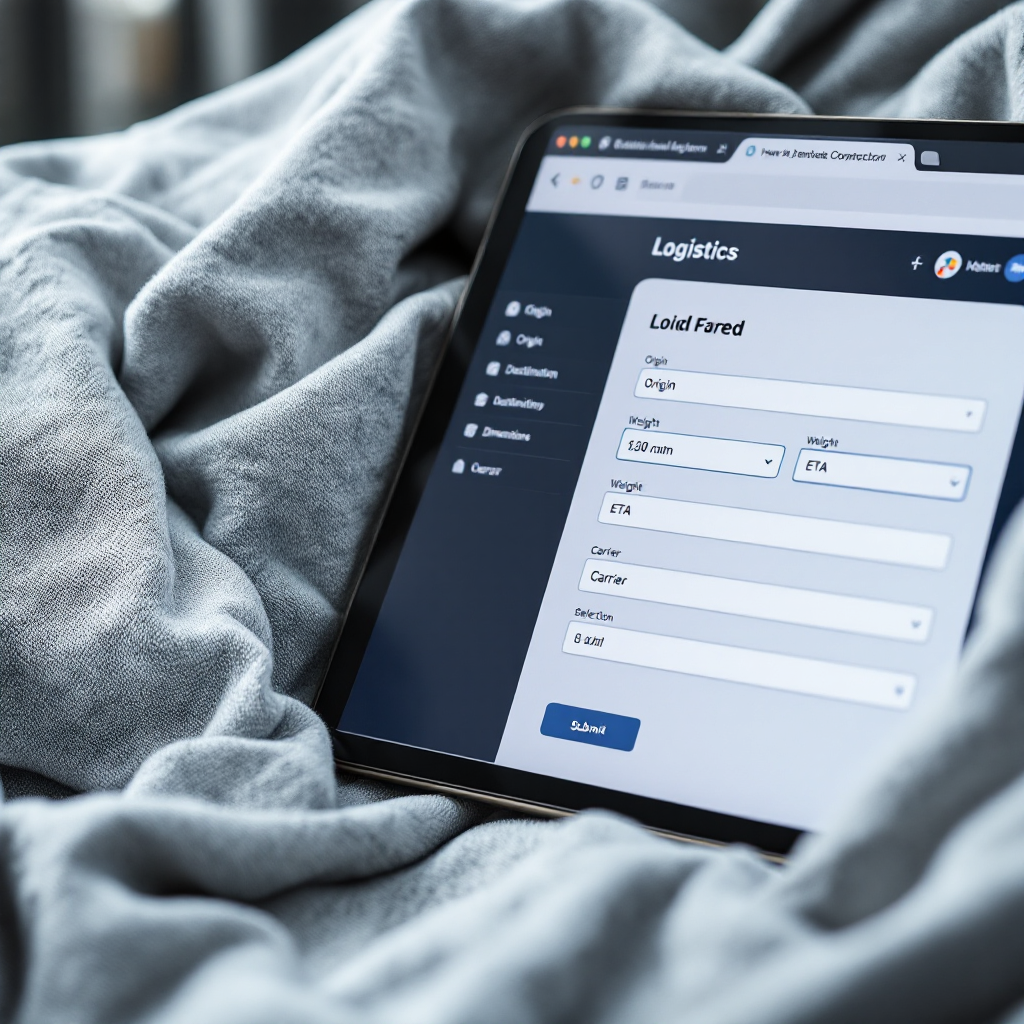
How to leverage ai for scale: measuring roi, compliance and operationalising ai automation
Measuring ROI starts with simple metrics: saved labour hours, reduced detention and penalty costs, and faster invoice reconciliation. Track time saved per email, multiply by average salary, and add savings from fewer delays. For example, decreasing handling time from ~4.5 minutes to ~1.5 minutes per email yields substantial monthly labour savings for high-volume teams. Support ROI claims with dashboards that show trends in response time and error rates.
Governance and compliance are non-negotiable. Keep data privacy controls, role-based access, and audit logs in place. Set retraining cadence for AI models and define human-in-the-loop checks for critical cases. Maintain versioned templates and record every change for auditability. Platforms that integrate with systems such as erp and TMS should support secure connectors and redaction rules.
Operationalise by creating a scale checklist. Include: standard templates, monitoring dashboards, confidence thresholds, and a continuous feedback loop to improve accuracy. Also include training for logistics teams so they understand how the system works and when to intervene. Use the platform to log human corrections so AI capabilities improve with use.
Finally, consider broader enterprise impacts. AI helps with demand forecasting, market intelligence, and full visibility across the network when combined with big data analytics and digital twins. It also supports risk management by identifying potential delays and suggesting mitigation. When teams use AI-powered inbox agents alongside TMS integrations they create predictable, auditable processes that transform logistics operations and deliver measurable ROI. For practical guides on ROI and tools, explore our resources on virtualworkforce.ai ROI and best tools for logistics communication (virtualworkforce.ai ROI, best tools for logistics communication).
FAQ
What is an AI inbox agent and how does it help logistics teams?
An AI inbox agent is software that reads, classifies, and replies to email automatically. It helps logistics teams by reducing repetitive tasks, extracting data, and updating systems so humans focus on exceptions.
How quickly can I see ROI from inbox automation?
Pilots often show measurable ROI within 30 to 90 days. Savings come from reduced handling time, fewer errors, and faster tendering, which together cut costs and improve service.
Can AI agents integrate with my existing TMS and ERP?
Yes. Most platforms offer connectors to TMS, WMS, and systems such as erp. Integration allows the agent to ground replies in live data and update records automatically.
Are AI email agents safe for sensitive data?
They can be. Look for role-based access, audit logs, and redaction features. Governance and human oversight help maintain compliance with corporate policies.
Do AI agents replace human teams?
No. They handle repetitive tasks and improve throughput while humans manage complex decisions and approvals. Human intervention remains part of the feedback loop for training.
What metrics should we track during a pilot?
Track response time, time-to-tender, manual touches per shipment, parsed-field accuracy, and cost savings. These KPIs show operational efficiency and help calculate ROI.
How do AI agents handle unstructured carrier replies?
Advanced AI models use natural language parsing to extract booking refs, ETA, and rates. When confidence is low, the system routes the message to a human to ensure accuracy.
Can we customize templates without coding?
Yes. No-code template builders let ops teams create and update message templates and business rules. This speeds rollout and reduces IT dependency.
What governance practices are recommended?
Keep audit logs, limit access by role, set retraining schedules for models, and log human interventions. These steps maintain accuracy and compliance.
How do we scale from pilot to full deployment?
Start with one lane, measure KPIs, refine templates, and then expand. Use monitoring dashboards and a continuous feedback loop to maintain accuracy as volume grows.
Ready to revolutionize your workplace?
Achieve more with your existing team with Virtual Workforce.