ai inbox: what Gmail AI inbox agents do and why they cut email time
AI inbox agents transform how people interact with email. They automatically sort, tag, summarise, and draft replies inside Gmail so teams spend less time on repetitive work and more time on decisions. First, an AI agent can automatically categorize incoming messages into folders like Promotions and Primary. Next, it can generate a context-aware draft or ready to send reply, and then it can schedule followups and reminders. For many users this means a clear path to inbox zero and better email prioritization.
Evidence shows big gains. Professionals who adopt AI email assistants report a 30–50% reduction in time spent on email, and teams see faster response rates in practice; that finding comes from recent testing and reviews of popular tools reported by Lindy. In addition, practical guides show how to automatically categorize messages with GPT-4 content analysis and labels for large mail streams demonstrations at N8N. Because of those gains, many companies choose an AI assistant for volume mailrooms and shared mailboxes.
Where these agents sit matters for cost and features. Native Gmail AI and Smart Compose live inside your Gmail account and offer many free suggestions. Third-party tools such as Lindy, Superhuman, Gmelius, Mailbutler, GrammarlyGO, Help Scout, Jotform AI agents, and Inbox Agent extend capabilities, and add integrations, templates, and team controls. Some of those add-ons are deeply integrated with Google Workspace and require admin approval, while native Gmail AI remains a free place to start.
Security and governance are key. Before you enable an ai agent for a team, review OAuth scopes, data retention policies, and whether email history is used to train models, and check role access and audit logs. VirtualWorkforce.ai offers a logistics-focused approach that fuses ERP and email history to draft context-aware replies and update backend systems, which helps ops teams save time and reduce errors; you can read more about automating logistics emails with Google Workspace and VirtualWorkforce.ai on our guide. Finally, because many businesses need to predefine templates and escalation rules, look for tools that let you configure business rules without prompt engineering.
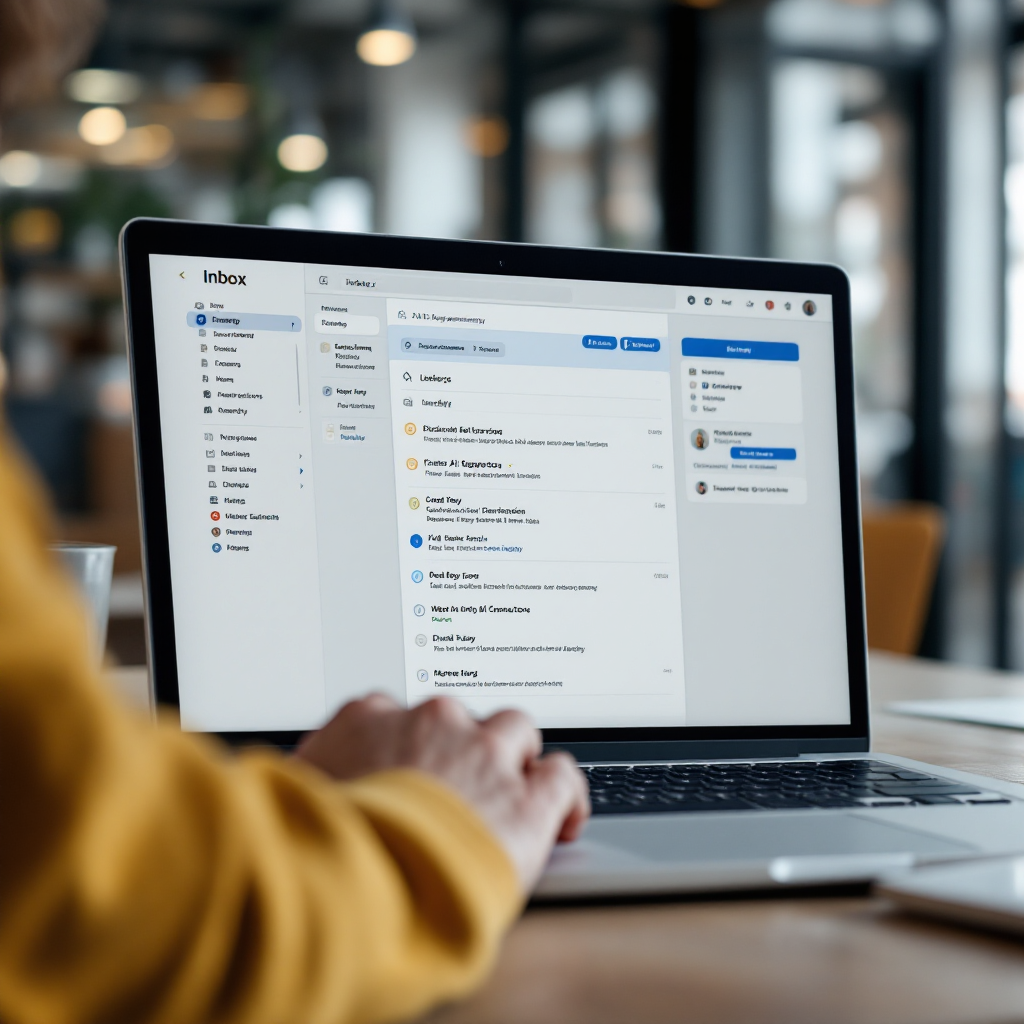
9 best ai agent, assistant and ai email tools for Gmail: a concise shortlist
This shortlist highlights the 9 best inbox assistants and AI email tools for Gmail, chosen for different strengths and common use cases. Each pick is concise so you can match a tool to a need fast. The list covers native options and third-party assistants so you can compare quickly and try the right tool for your team or personal email.
Here are the nine representative picks and what each is best at:
– Lindy — workflow automation and advanced message categorization, great for teams that want deep sequences and templates. Lindy tested and reviewed.
– Superhuman — speed and triage, built for fast keyboard-driven replies and prioritizing high-value threads.
– Gmail AI (native) — built-in suggestions and Smart Compose that are free inside your Gmail account and ideal for personal email and quick drafts.
– Inbox Agent — general inbox agent focused on fast, consistent replies and simple automations for shared mailboxes.
– Mailbutler — tracking, templates, and productivity metrics to help sales and consultants with email campaigns and followups.
– Gmelius — team inboxes and collaborative workflow; good for shared labels, shared sequences, and ticketing inside Gmail.
– GrammarlyGO — tone, clarity, and polish in drafts and replies, helping teams personalize messages and reduce errors in customer-facing email content.
– Help Scout — support routing and knowledge-base integration for customer support teams that need SLAs and canned replies.
– Jotform AI agents — campaign automation and form-driven email workflows that connect form responses to email campaigns and followup sequences.
Quick comparison criteria to use when you evaluate: automation depth, Google Workspace integration, privacy controls, price model, and free tier availability. Try Gmail AI first because it is free and low-friction. Then pilot a third-party ai agent that matches your required integration level. If you manage logistics or ERP-backed correspondence, see examples of virtualworkforce.ai use in logistics email drafting and automated correspondence in our logistics email drafting guide. For Superhuman comparisons, check our review of Superhuman alternatives best Superhuman alternatives. This short list also reflects “assistants in 2025” testing and real-world reviews that highlight practical ROI for teams handling high email volumes.
Drowning in emails? Here’s your way out
Save hours every day as AI Agents draft emails directly in Outlook or Gmail, giving your team more time to focus on high-value work.
draft, reply, followup, filter and automate: core features of ai-powered email assistant agents
The core features of modern ai assistant tools focus on drafting, replying, followups, filtering, and automation. First, draft and reply capabilities produce context-aware text. The tools scan recent email threads and external data to craft concise drafts and draft replies that match the sender’s tone. Many agents let you select tone presets or match your tone, and some integrate GrammarlyGO for clarity and polish. Because drafts are context-aware, they often include suggested citations or order numbers that save time and reduce mistakes.
Next, followup and automation features keep threads active without manual tracking. You can predefine sequences that send followup messages after a set delay, or automate reminders to check on stalled requests. Mail sequencing and scheduled followups are common in sales tools, and team inboxes often allow automated routing to ensure SLAs are met. These automation features help you stay on top of incoming messages and reduce manual context switching.
Filtering and inbox organisation are essential. AI agents create smart labels and priority triage rules and can automatically categorize newsletters, invoices, and vendor updates. Some agents offer unsubscribe suggestions and spam filtering, which help keep your inbox clean and focused. If you need custom filters that read product SKUs or order IDs, consider tools that support data fusion with your ERP. VirtualWorkforce.ai is built to fuse ERP, TMS, WMS and email history so replies include accurate order data and actions, which makes shared mailbox handling faster and more reliable.
Finally, AI-powered extras add real value. Summarisation of long email threads and extraction of action items saves time, while linked CRM updates or task creation can trigger project management entries automatically. Tools that allow you to automate email-related workflows with Zapier or Activepieces can connect Gmail to calendars, CRMs, and task management apps, so a single incoming order email can create a ticket, add a calendar event, and send a sequence of confirmations. If you want to automate at scale, look for deep Google Workspace integration and clear admin controls to manage permissions and data use.

Productivity, workflow and automation for google workspace users, email inboxes and personal email
AI assistants improve productivity for Google Workspace users, teams, and personal accounts. Typical gains range from 30–50% less time on email and higher response rates for teams that adopt automation. For instance, a product review summarised tool impact and reported a 30–50% reduction in time spent on email when agents handle triage and draft replies Lindy’s review. Additionally, technical guides show how content analysis can automatically categorize messages using GPT-4, which speeds triage for high-volume inboxes see n8n example.
Workflow connections are powerful and straightforward. You can integrate Gmail with calendars to schedule meetings automatically, with CRMs to update contact records, and with task management apps to create followups. Tools like Gmelius and Zapier offer templates for common email workflows, and Jotform agents can start an email campaign from a form entry. If your team relies on ERP or shipping systems, consider a no-code AI tool that fuses backend data with email history so replies are accurate and grounded. Our page on ERP email automation for logistics explains how deep data fusion speeds replies and reduces errors ERP email automation for logistics.
For Google Workspace users, admin policies and OAuth scopes must be reviewed before installing third-party agents. Domain-wide delegation and enterprise settings let IT control data access, and role-based controls help protect sensitive information. As a tip, pilot any third-party ai tool on a restricted label first to check for unwanted data flows. For personal email, start with Gmail AI features since they are free and low risk. Then, if you need team features, choose an ai email assistant with clear audit logs and retention settings. For teams focused on shipping and customer responses, our guide on scaling logistics operations with AI agents shows an example rollout path and governance checklist how to scale logistics operations.
Drowning in emails? Here’s your way out
Save hours every day as AI Agents draft emails directly in Outlook or Gmail, giving your team more time to focus on high-value work.
use cases: sales, support and knowledge work — use email history, Gemini and match your tone settings
AI agents serve multiple use cases across sales, support, and knowledge work. For sales, the ai assistant can scan incoming emails to auto-detect leads, enrich contacts, and trigger email campaigns or sequences. Sales teams often rely on tracking and template features to increase response rates and followups. Mailbutler and other tools focus on tracking and templates for campaigns, while Lindy and similar agents drive sequences and automated followups that improve conversion. For lead-heavy volumes, these assistants can integrate with CRMs and update records automatically.
Customer support benefits from auto-triage, suggested replies, and routing rules. Help Scout and Gmelius are built to manage shared mailboxes and route tickets with SLA awareness. Agents can also suggest canned replies that match your tone and reduce average handling time. When agents use email history and built-in memory, they deliver consistent and context-aware responses that reduce repeat questions and improve satisfaction. Many companies report faster SLAs and fewer escalations after deploying a dedicated email assistant.
Knowledge work needs summarisation and extraction. AI features that summarise long email threads and extract action items help product managers and analysts stay focused. Using Gemini or other advanced ai models allows more accurate context-aware drafts, and match your tone settings make each reply sound like the sender wrote it. If you need highly accurate, data-driven replies that reference ERP or inventory numbers, consider a logistics-focused solution that links backend systems to the mailbox; our virtual assistant for logistics shows how contextual memory and ERP connectors reduce handling time dramatically virtual assistant logistics.
Finally, advanced options let you combine ai models and rule-based automations. Use an ai model for drafting and tone, and then predefine business rules for approvals and escalations. This hybrid approach keeps responses fast and compliant. Whether you want to summarize long threads, automate followups, or predefine templates for every email category, choosing an agent that supports both AI-generated text and structured automation will deliver the best outcomes.
free trials, privacy, setup and how to pick the right ai assistant or ai email assistant tool
Start with free trials and a clear selection process. First, test Gmail AI features because they are free and quick to enable inside your Gmail account. Next, pick two or three third-party ai agents that offer free tiers or trials and evaluate them on a small label for 1–2 weeks. Measure time saved, quality of drafts, and how the tools handle followup sequences. You can also check comparisons and reviews to shortlist tools that match your needs.
Privacy and security must be a top criterion. Review data retention policies, read/write OAuth scopes, and whether email history is used to train ai models. Make sure the vendor provides enterprise admin controls, role-based access, audit logs, and options to redact sensitive fields. If you manage logistics or systems that require ERP access, prefer a tool that offers connectors and an audit trail; our page on how to improve logistics customer service with AI explains governance and rollout best practices improve logistics customer service.
Selection steps to follow: list must-have automations, choose evaluation labels, and run a pilot. Count time saved per email and check for accuracy in automated replies. Look for tools that let you predefine templates and escalation paths, and that can be configured with no-code controls so business teams can adjust behavior without IT tickets. If you need to integrate with Google Workspace Marketplace apps or deploy domain-wide, consult your Google Workspace admin to confirm scopes and policies. Finally, document a rollback plan and retention policy before wide rollout.
Quick next steps: enable native Gmail AI suggestions, pilot one third-party ai email assistant on a shared label, and measure SLA improvements. For logistics teams facing dozens of repetitive, data-dependent emails per person per day, a no-code agent that fuses email history and backend data can cut handling time from about 4.5 minutes to 1.5 minutes per email; learn more about ROI from virtualworkforce.ai case studies virtualworkforce.ai ROI. Remember to test whether the agent can summarize long threads, handle spam filtering, and keep your inbox clean before full deployment.
FAQ
What is an AI inbox agent and how does it work?
An AI inbox agent is software that reads incoming messages and applies rules, machine learning, and templates to categorize, draft, and route email. It uses context from email threads and optionally from connected systems to create context-aware drafts and automated responses.
Can I use Gmail AI for free to test features?
Yes, Gmail AI and Smart Compose features are available inside your Gmail account at no cost and are a good low-risk way to try AI-assisted drafting. You can then compare results with paid tools during a pilot.
How much time can I expect to save with an ai assistant?
Teams and professionals commonly report saving 30–50% of their email time when using ai agents for triage and drafting; these stats were highlighted in tool reviews and industry analyses reported by Lindy. Actual savings depend on volume and the depth of automation you enable.
Are third-party agents safe to connect to Google Workspace?
They can be safe if you review OAuth scopes, data retention rules, and vendor policies, and if you enforce admin controls. For enterprise use, require role-based access, audit logs, and the ability to restrict data that the agent can read or write.
What’s the best ai tool for sales followups?
Tools that emphasize sequences, tracking, and templates like Lindy and Mailbutler are well suited for sales followups, and they can integrate with CRMs to automate enrichment and logging. Test tracking accuracy and template personalization during a trial.
Can AI agents summarize long email threads?
Yes, many agents can summarize long threads and extract action items so teams can respond quickly without reading the entire conversation. If you need higher accuracy, choose a tool that supports Gemini or other advanced ai models.
How do I pick between native Gmail AI and a paid ai email assistant?
Start with native Gmail AI since it is free and has low friction. If you need team features, shared inbox routing, ERP integrations, or advanced automation, pilot a paid ai email assistant that supports your required integrations and governance controls.
What privacy questions should I ask before installing an ai agent?
Ask about data retention, whether email history is used to train models, read/write scopes, enterprise admin controls, and audit logs. Also confirm the ability to redact or restrict sensitive fields.
Can AI-generated drafts be customized to match company tone?
Yes, many agents let you match your tone and predefine templates so AI-generated drafts align with your brand voice. Some systems let non-technical users configure business rules and templates without prompt engineering.
How do I measure the ROI of an ai assistant?
Measure time saved per email and changes in response rates and SLA compliance during a pilot period. For logistics or operations teams, specialized solutions can show concrete reductions in handling time and error rates by linking backend systems to the mailbox; see logistics case examples for more detail automated logistics correspondence.
Ready to revolutionize your workplace?
Achieve more with your existing team with Virtual Workforce.