ia — comment l’IA trouve automatiquement des créneaux de réunion
Meilleur assistant de planification IA 2025 : ce guide explique comment l’IA trouve automatiquement des créneaux de réunion et pourquoi c’est important. D’abord, l’IA se connecte à des plateformes comme Google Calendar ou Outlook et analyse les engagements, les heures de travail et les fuseaux horaires pour trouver des disponibilités communes. Elle examine également les tendances historiques des réunions pour prédire les meilleurs moments. Pour les équipes qui ont besoin de précision, une IA chargée de trouver des créneaux lira les plages occupées/libres, les heures préférées et les chevauchements de fuseaux horaires, puis proposera les meilleurs horaires. L’IA apprend en continu, elle s’adapte donc au fur et à mesure que les calendriers changent.
Les techniques de base incluent l’analyse des modèles de calendrier, le pondération des priorités, la détection des conflits en temps réel et la re‑réservation autonome. L’analyse des modèles de calendrier repère les fenêtres fréquentes de réunion, puis pondère la priorité selon le rôle des participants et le type de réunion. La détection des conflits en temps réel évite les doubles réservations et peut déclencher une reprogrammation immédiate si un participant clé annule. Cette logique de reprogrammation permet à l’IA de maintenir automatiquement l’intention de la réunion sans intervention manuelle.
La recherche montre un impact mesurable. Lors de tests, la planification par IA a réduit le temps passé à coordonner les réunions jusqu’à environ 75 % (source). Pour certains adopteurs, cela s’est traduit par de la croissance : un rapport a lié la planification par IA à une augmentation d’environ 26 % de nouveaux clients et à une diminution des absences (source). Ces chiffres proviennent d’analyses de tendances 2025 et de pilotes d’entreprise comparant la réservation manuelle aux flux pilotés par l’IA. Utilisez une IA qui équilibre règles, apprentissage automatique et traitement du langage naturel, car les détails d’implémentation varient selon les fournisseurs.
Pour connecter votre calendrier, la plupart des outils de planification demandent un accès OAuth en lecture/écriture afin de pouvoir voir les événements et créer des invitations. Cette synchronisation permet à l’IA de consulter plusieurs calendriers à la fois, afin d’offrir une disponibilité regroupée à travers les calendriers d’équipe. Si vous utilisez Google Calendar ou Outlook, assurez‑vous que le fournisseur prend en charge les deux, et vérifiez les portées (scopes) des tokens et les politiques de rétention. Pour les équipes logistiques qui gèrent un grand volume d’e-mails et de messages opérationnels, associer l’IA de calendrier à des agents d’e-mails sans code peut réduire le temps consacré à la fois à la réservation et aux suivis ; voyez comment un assistant virtuel logistique rédige des réponses contextuelles pour les plannings et les mises à jour d’expédition (virtualworkforce.ai). Enfin, rappelez‑vous que « IA » ici signifie une combinaison de modèles d’apprentissage automatique, de moteurs de règles et d’analyses en langage naturel pour comprendre les demandes et trouver un créneau qui respecte les contraintes.
ai scheduling assistant — core features to expect
When you pick an AI scheduling assistant you should expect automatic time‑finding, shareable booking links and one‑click accept so invites go out without extra steps. Basic scheduling still exists, however modern assistants also use natural language processing to interpret requests sent by email or chat. For example, you can reply « let’s meet next week » and the assistant will propose times. The assistant will handle timezone conversion automatically, so international attendees see local times and the meeting gets the correct Zoom or Teams link.
Core features include suggested times based on preferences, automatic time‑zone handling and booking link generation. A booking link or scheduling link should be short and embeddable in email signatures, and it should include controls like required fields or authentication for protected bookings. Many tools offer a free plan that covers basic booking, then paid plans add team features and deeper automation. If you need CRM routing or complex sales flows, look for integrations with Salesforce or HubSpot.
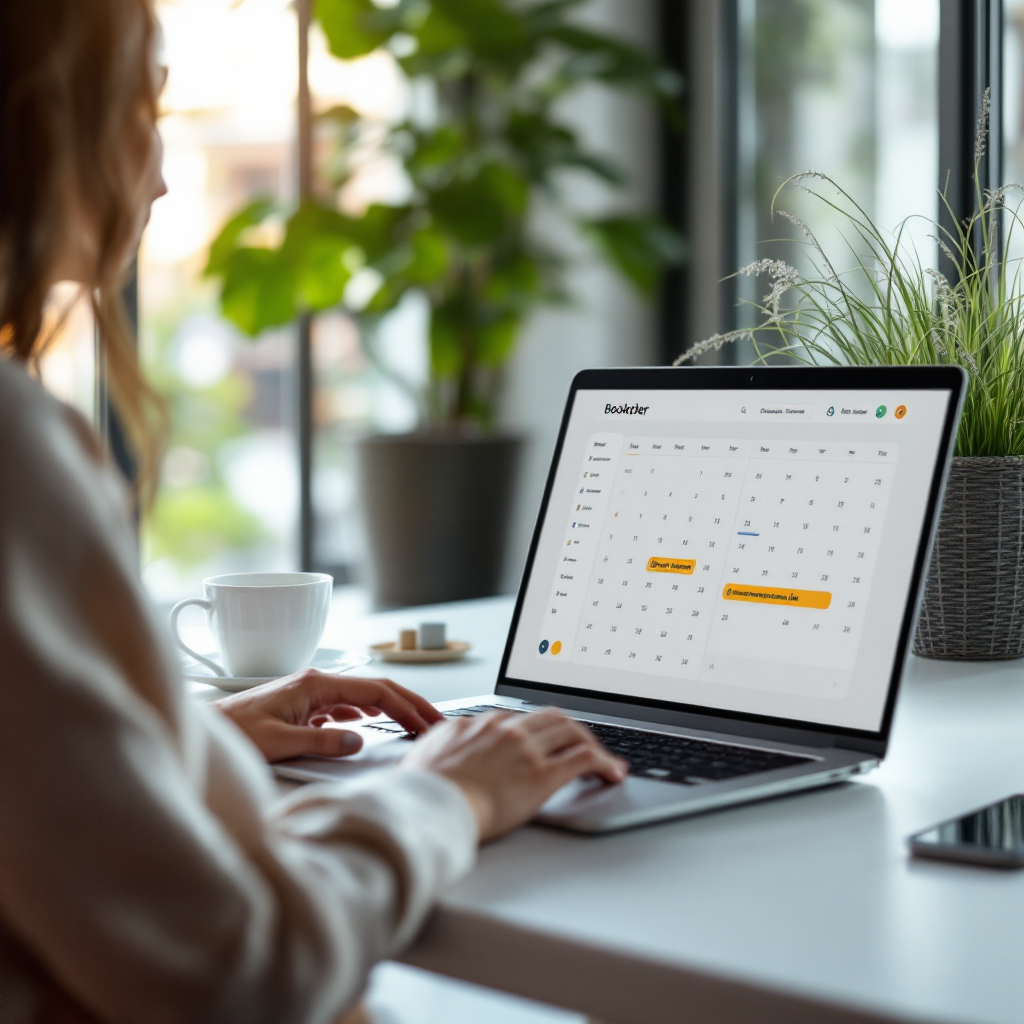
Add-on AI features in 2025 include AI meeting summaries, action‑item extraction and time‑blocking to protect focus time and deep work. The best assistants also offer a dashboard for administrators that shows meeting analytics, no‑show rates and total time saved. Integration checklist: calendar sync with Google Calendar or Outlook, email access for reading meeting requests, connectors to Slack or Teams, CRM links to attribute meetings to deals, and SSO/SCIM for team provisioning. Tools like Reclaim and Clockwise focus on time optimisation and time blocking, while Calendly and similar services lead in simple booking workflows.
Expect different automation levels: suggestion only, semi‑autonomous sends of options, and fully autonomous negotiation that confirms a slot. If you want an assistant that acts like a personal assistant and can manage follow-ups, choose a platform with AI meeting assistant features. For operations teams drowning in repetitive emails, combining calendar AI with no-code AI email agents can speed replies and keep booking contexts consistent; our guide on scaling logistics operations with AI agents explains the workflow benefits (virtualworkforce.ai). Finally, check that the vendor supports Zoom links and calendar invite templates to automate meeting prep and reduce admin time.
Drowning in emails? Here’s your way out
Save hours every day as AI Agents draft emails directly in Outlook or Gmail, giving your team more time to focus on high-value work.
best ai scheduling assistant — comparison and how we picked the best ai scheduling
We picked the best AI scheduling by testing accuracy of suggested slots, level of automation, integrations, security and total cost of ownership. Tests measured how many suggested times were accepted, how many manual changes were required, and whether the tool could reschedule automatically when conflicts appeared. We also considered support for shared team calendars and CRM routing for sales. The aim was to find tools that reduce coordination time and improve attendance.
Short verdicts by use case reflect 2025 comparisons. For teams who need calendar optimisation and time blocking, Reclaim or Motion often win because they optimize your calendar dynamically and protect focus time. Reclaim is built to balance tasks automatically and to schedule time for deep work. For simple booking with wide adoption and many integrations, Calendly remains a top choice, including recent Calendly Pro AI features. For sales and CRM-heavy teams, Chili Piper handles routing and immediate booking inside sales workflows. For bespoke conversational assistants or voice-first booking flows, voice platforms or custom ai agents like Trevor or bespoke Voiceflow agents work best. If you need an assistant that reads email and schedules on your behalf, consider a combination of an ai meeting scheduler plus an email agent that grounds replies in operational data.
When looking for the best ai scheduling assistant, match tool strengths to your workflow: choose calendar optimisation if you need focus time and time blocking, choose a sales routing scheduler if you need to book meetings into pipelines, and choose a simple booking link solution if you mostly book external meetings. A practical tip: run a two‑week pilot with one or two vendors, then measure time saved and no‑show rate. For teams in logistics, pairing a scheduling tool with an automated logistics correspondence engine can cut coordination across both calendar and email; see our resource on ERP email automation for logistics (virtualworkforce.ai).
ai calendar and team calendars — syncing, privacy and integrations
Sync works via OAuth tokens and API scopes so the ai calendar app can read event data and create invites. Most tools ask for read/write permission to sync with Google Calendar or Outlook calendars. Once granted, the assistant can show a single pane of visibility across multiple calendars, which reduces the chance of double booking. For team calendars, pooled availability and round‑robin booking are common features that route meeting requests to available team members.
Privacy and compliance matter. Check GDPR adherence, EU data residency options, token scopes and retention policies. Vendors should publish audit reports and security certifications so you can confirm data handling. If you work in regulated sectors or handle shipment data, ensure the tool supports redaction and role‑based access. For logistics teams that need context-aware email and scheduling, integrating calendar sync with an ops-focused virtual assistant helps keep meeting details and shipment context together; read about using AI for freight-forwarder communication for examples (virtualworkforce.ai).
Team features to check include pooled availability, round‑robin assignment, role‑based permissions and calendar delegation. Integration priorities should follow this order: Google/Outlook sync first, then CRM connections, then meeting platforms like Zoom and Teams so links and recordings are created automatically. Clockwise uses calendar optimisations to carve time for deep work, while other tools focus more on inbound booking. Also confirm whether the platform supports SSO/SCIM and whether it offers an admin dashboard for compliance and billing management. Finally, consider how the scheduler handles meeting types and ideal times for recurring calls, as that improves meeting culture and reduces friction in long‑running projects.
Drowning in emails? Here’s your way out
Save hours every day as AI Agents draft emails directly in Outlook or Gmail, giving your team more time to focus on high-value work.
ai meeting scheduler — automate, reschedule and booking (ai scheduler)
Automation levels range from suggestion only to fully autonomous negotiation. A suggestion‑only mode proposes slots but requires manual confirmation. Semi‑autonomous sends options and waits for a human click. Fully autonomous modes can negotiate times, confirm, and add calendar invites without human intervention. Choose the level that fits your culture and risk tolerance.
Reschedule logic is essential. The best ai scheduler detects cancellations and automatically re‑proposes best slots based on attendees’ current availability. It also preserves meeting intent: if a recurring demo is canceled, the scheduler should find an equivalent slot that keeps the meeting cadence. Test how a tool handles edge cases like multi‑time‑zone customers, large participant lists and recurring meetings before you commit.

Booking flows to prefer include short public booking links and protected links that require authentication. Embeddable widgets work well on websites for inbound leads, while email‑driven scheduling suits high-touch sales. Tools can create meeting links for Zoom automatically so the meeting gets a join link and recording settings are applied. Reliability also matters: run tests to ensure the AI scheduler handles timezone conversions and daylight saving changes properly.
For automations, think about integrations with CRM and task management so meetings can create tasks or update opportunity stages automatically. That reduces duplicate work and keeps pipeline data accurate. If you want a personal AI to manage both calendar and email, use an assistant that can also draft context-aware replies grounded in ERP or shipment data to speed coordination. virtualworkforce.ai shows how no-code AI email agents reduce handling time and maintain context, which complements calendar automation in operations-heavy teams.
productivity — 5 best ai, best ai calendar and ai tools to find the best ai for your workflow
Finding the right tool starts with a selection checklist: use case fit, integration match, automation level, data security, user experience and cost. Decide whether you want to optimize for focus time, rapid inbound booking, or CRM-driven scheduling. Also, plan how you’ll measure success: track reduction in time spent coordinating, changes in no‑show rates, and whether meeting availability improved for external customers.
Recommended 2025 shortlist by common needs: Calendly for simplicity, Reclaim for time optimisation, Motion for dynamic planning, Chili Piper for sales routing, and x.ai or Clara for conversational scheduling. This 5 best AI list reflects common strengths: Calendly offers a low‑friction free plan and broad adoption; Reclaim is built to protect focus time and to automatically schedule tasks; Motion and Clockwise use dynamic scheduling to optimize your day; Chili Piper routes booking into CRM workflows. Test paid plans for automation and team features if you need routing or advanced analytics.
Price models vary. Most vendors have a freemium free plan that covers basic booking, then paid plans add automation, CRM integrations and team controls. When you pilot, measure time saved, no‑show reduction and changes in meeting culture. Use a two‑week pilot with one or two tools, then roll out if gains are clear. If your team struggles with email volume and context, combine calendar AI with a no‑code email agent to reduce handling time; see examples in our virtual assistant for logistics and in our guide on how to improve logistics customer service with AI (virtualworkforce.ai).
Finally, plan for adoption: provide a training session, set default booking policies (buffer times, meeting lengths) and use templates for meeting prep and meeting summaries. AI meeting summaries and action‑item extraction can speed follow‑up. Use an ai calendar assistant that optimizes your calendar, protects uninterrupted deep work and helps you plan your day so that booking and execution both improve.
FAQ
What is an AI scheduling assistant and how does it work?
An AI scheduling assistant is software that integrates with your calendar and communication apps to find the best times for meetings. It uses machine learning, rules and natural language processing to read requests, propose slots and send invites automatically.
How much time can AI scheduling save?
Studies show AI scheduling can cut coordination time by up to about 75% in some tests (source). Actual savings depend on meeting volume and how much automation you enable.
Are AI schedulers safe for GDPR and EU data residency?
Many vendors support GDPR and offer EU data residency; check vendor audit reports, token scopes and retention policies before you connect sensitive calendars. If you need strict controls, pick a tool with role‑based access and clear retention settings.
Can AI scheduling handle multi‑time‑zone meetings?
Yes. Modern tools convert times for each attendee and show local times in invites. Test the tool for daylight saving adjustments and large international groups to ensure reliability.
Do AI scheduling assistants integrate with CRM and Zoom?
Most top tools integrate with CRM systems like Salesforce and HubSpot and with meeting platforms such as Zoom and Teams so links and recordings are created automatically. Confirm specific integrations during your evaluation.
What is the difference between suggestion mode and fully autonomous scheduling?
Suggestion mode proposes times and waits for human approval. Fully autonomous scheduling negotiates, confirms and creates invites without manual steps. Choose the mode that fits your trust level and meeting culture.
Can I use a free plan to test AI scheduling?
Yes, many vendors offer a freemium free plan that covers basic booking and short pilots. Use a two‑week pilot with metrics on time saved and no‑show rates before moving to paid plans.
How do AI meeting summaries and action‑item extraction work?
AI meeting assistants transcribe or analyze meeting notes and then identify tasks and decisions using natural language processing. These features speed follow‑up and reduce meeting prep time.
Should operations teams combine calendar AI with email automation?
Combining calendar AI with no‑code email agents reduces manual context switching and speeds replies for scheduling and operational messages. For logistics teams, integrated email and calendar automation can cut handling time dramatically; see examples of virtual assistants that draft context-aware replies (virtualworkforce.ai).
How do I pick the best AI scheduling assistant for my workflow?
Start with a checklist: use case, integrations, automation level, security and cost. Run short pilots with one or two tools, measure time saved and changes in no‑show rates, then roll out across the team if results are clear. If you need help matching tools to operations, our guide on best tools for logistics communication offers practical comparisons (virtualworkforce.ai).
Ready to revolutionize your workplace?
Achieve more with your existing team with Virtual Workforce.