hubspot, hubspot ai, hubspot ai email — what HubSpot does to log emails
HubSpot provides native tools to connect mailboxes and track messages in a way that keeps records tidy. When you connect a Gmail or Outlook account HubSpot can log sender details, subject and the email body so the CRM timeline stays complete. HubSpot’s email features also record opens and clicks, so marketing teams understand engagement on email campaigns and sales reps see signals to act. HubSpot AI adds intelligence to these flows. It helps matching and parsing by reading email content, by spotting likely contacts and by avoiding duplicates. This intelligence reduces manual work and speeds review. For a factual benchmark, HubSpot’s 2024 State of AI finds organisations reporting roughly 1–2 hours saved per day on admin tasks when they adopt AI-driven automation like automated email logging.
HubSpot’s tools scan headers and email body to attach messages to the right record. The system also stores timeline events and notes about engagement. You can choose whether to connect a team email or a one-to-one mailbox. Users keep full control of logging preferences; you can disable automatic logging, choose to anonymize threads, or set manual overrides. Privacy settings let admins avoid logging sensitive personal email content where required. That kind of control helps with GDPR and other regulations when you create contacts automatically or when you update HubSpot records. The platform supports a range of logging choices so teams can require confirmations before creating records or let hubspot ai suggest matches that a user accepts.
HubSpot’s email integration supports common workflows. For example, you can set whether outgoing emails will use a hubspot template or a custom email editor, and whether to use the BCC to log messages for special cases. The product also integrates with third-party tools in the app marketplace for scenarios where you need Zapier-style bridges or deeper ERP connections. If you want to centralize communication while avoiding duplicate contact creation, HubSpot applies rules that check email signatures and contact details. These capabilities make it easier to log and track interactions, to maintain unified data, and to focus on strategy rather than manual data entry.
integration, inbox, automatically create contacts — connecting mailboxes and creating records automatically
Connecting your inbox is the first practical step to automate CRM updates. To connect your inbox, go to the settings in a hubspot account, choose connected email, and follow prompts to grant access to Gmail or Outlook. After a secure OAuth handshake you can enable the hubspot integration features that track emails and allow hubspot’s ai email to suggest actions. Then you configure logging preferences, set who sees what, and test the connection with a new email. For many teams this process takes minutes. It lets HubSpot automatically log messages and to optionally automatically create contacts when the system detects a previously unknown address.
The AI detects unknown addresses by parsing signatures, headers, and metadata. When it finds an email signature with a name and company, hubspot ai can suggest creating a contact and filling contact details such as title, phone and company. The system can automatically populate contact properties when it is confident about the match, but it often surfaces a confirmation workflow so a human verifies the result. Safeguards like duplicate detection and confidence thresholds reduce false positives. You can prefer manual creation for high-value accounts to avoid an automatic contact being made from a personal email or a generic address.
A practical rollout tip is to test on a pilot inbox first. Start with one team that manages a clear domain, and set rules to treat company domain addresses differently from external personal email. That reduce noise. For teams with heavy shared mailboxes, consider a staged approach: enable signature parsing and automatic contact creation for low-risk threads, while keeping manual review for complex cases. If you need logistics-focused examples, our page on automated logistics correspondence explains how to centralize and speed replies with connected workflows and no-code agents like those from virtualworkforce.ai.
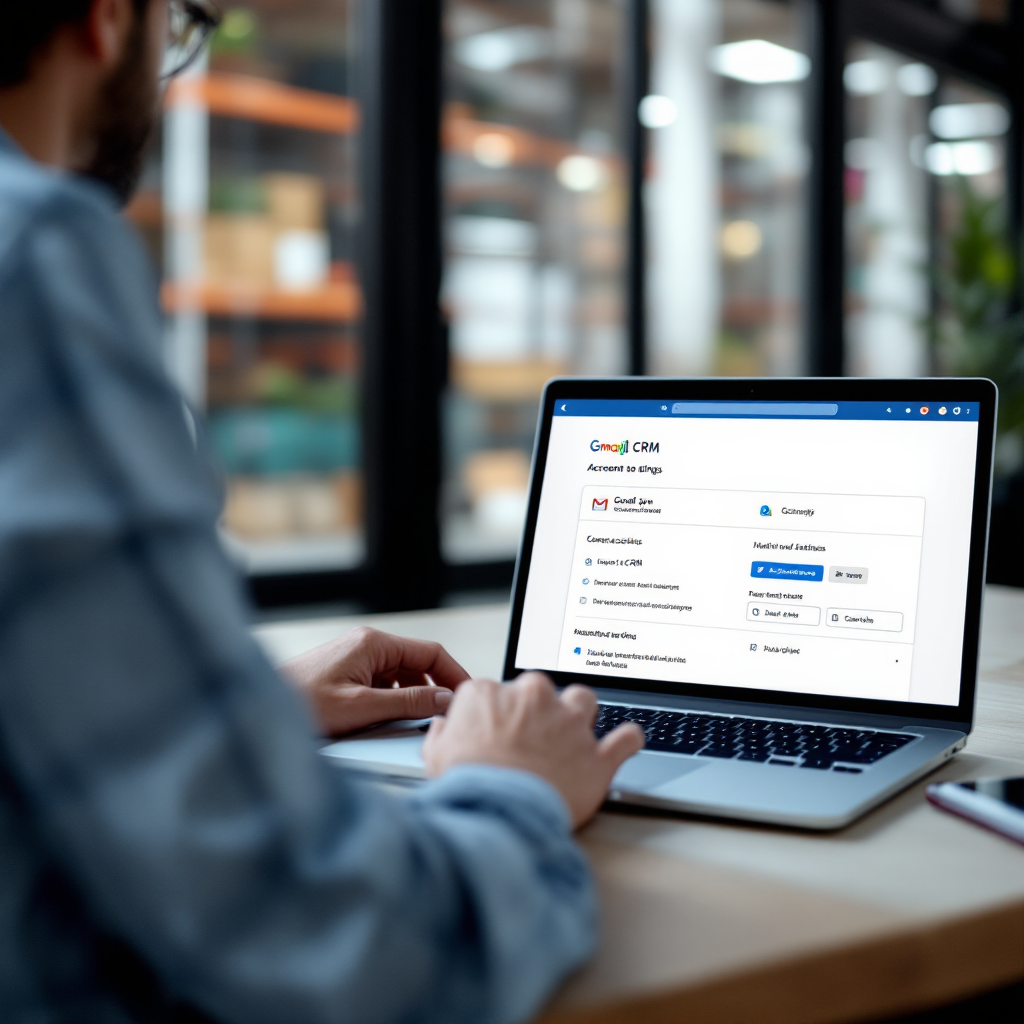
Drowning in emails? Here’s your way out
Save hours every day as AI Agents draft emails directly in Outlook or Gmail, giving your team more time to focus on high-value work.
ai-powered, automation, automatically create contacts — how AI parses, matches and enriches data
AI-powered parsing reads email headers, signature blocks, and the email body to extract structured data. It looks for name, title, company name, phone numbers and other contact details. The same system checks the CRM for matches using email, name similarity, or company association, then ranks candidates. When confidence is high the system can automatically create contacts and enrich them with company data and role information. A simple example: if an incoming team email contains a signature with a name and a title, the parser fills the contact record and links a company record so reps have immediate context.
These models also reduce manual work such as standardizing addresses or copying phone numbers. AI handles normalization tasks and can pull enrichment from public databases to suggest industry, company size, or firmographic signals. The approach helps sales reps qualify leads faster and drives higher conversion because records contain more usable fields. Research shows that AI-driven contact creation improves CRM completeness and correlates with higher productivity; some studies report sales gains up to about 30% when teams remove friction from data entry (source).
Risk remains. Ambiguous names, generic addresses, and forwarding chains can trigger false positives. AI reduces but does not eliminate these errors. Trackable metrics include duplicate rate, contact completeness, and the percentage of emails that auto-match to an existing record. Watch the false-create rate and configure confidence thresholds. If your team needs domain-specific parsing — for logistics orders, ETAs or customs lines — our no-code AI agents at virtualworkforce.ai can ground replies and contact creation in ERP/TMS data, improving accuracy for industry-specific terms and reducing the chance of generating an incorrect automatic contact.
use hubspot, automate, workflow, manual work — building workflows that reduce manual work
Workflows in HubSpot let you automate the sequence that follows a logged interaction. A common pattern is: auto-create contact → add to a list → start an automated email sequence or task → notify owner. You can use this to onboard new leads automatically, to assign tasks to reps based on geography, or to trigger a ticket for customer support. Keep automations simple at first. Add review steps for high-value accounts to avoid errors that grow with scale. For example, a workflow could check deal stage and skip automatic sequences for accounts already in late-stage negotiations.
Automation helps most in repetitive chores: follow-up reminders, lead routing, and ticket creation from incoming team email threads. It also powers lead qualification by combining email interactions with visit behavior. Use email templates and a hubspot template for consistent replies, and pair them with an email editor for personalization. Automated email sequences can nurture cold contacts, while owner-based routing ensures a rep owns the next action. Track KPIs such as time savings, number of manual edits, and average time to first follow-up to measure impact.
Best practice calls for documenting each workflow and its assumptions. Use versioning and test changes in a sandbox or pilot team. If you need deeper automation connected to enterprise systems, check connectors for ERP or tools that let AI read transactional context so replies cite the correct order numbers. For logistics teams, see our guide on automating logistics emails with Google Workspace and virtualworkforce.ai which shows how a no-code agent can reduce manual work by grounding messages in ERP data.
Drowning in emails? Here’s your way out
Save hours every day as AI Agents draft emails directly in Outlook or Gmail, giving your team more time to focus on high-value work.
sales extension, create contacts, automatic contact — linking logged emails to deals and sales tools
The sales extension links logged messages to deals, tickets and tasks so reps keep full context in one platform. When an email lands the extension checks whether the sender matches a contact and whether that contact links to a deal. If needed, the system can create an automatic contact and associate it to a deal stage. Decide when to create contacts versus simply associating a message: for repeat buyers you usually match to existing records, while one-off inbound leads may warrant a fresh contact record.
Shared inboxes and CC-heavy threads cause common pitfalls. Messages forwarded multiple times may not preserve the original sender’s address, and shared mailboxes can confuse owner assignment. Remedies include owner-based routing, rules to avoid automatic association from a team email, and detection heuristics that ignore distribution lists. For outgoing emails, ensure the sales extension respects the hubspot template you choose and logs outgoing emails correctly. You can also enable subject line parsing so HubSpot links threads to the correct deal by keyword or deal identifier.
Linking logged emails to sales tools also helps book meetings and qualify leads. When an email indicates a buying signal the system can create a task to call or to send a calendar invite. If you use third-party connectors in the app marketplace you can push events to other systems or to automation tools such as Zapier. That keeps unified data across platforms and improves deliverability and response rates. For teams in freight and logistics, our article on AI for freight forwarder communication outlines how message context maps to deal records and supports faster customer success.

log emails, key benefits, workflow, next steps — measurable benefits and a rollout checklist
Logging emails automatically drives measurable key benefits. Teams save time on manual data entry and cut administrative tasks. HubSpot integration with AI typically improves CRM data accuracy, with some sources reporting about a 20% improvement in data quality when AI updates contact records and logs interactions automatically (source). You gain fuller interaction histories, faster response times, and better conversion because reps see past email interactions and can send tailored messages. For a further view of how AI helps sales, read HubSpot’s analysis of AI in business for concrete stats and workflows (source).
Rollout checklist: map inboxes and choose which inboxes will connect. Set a logging policy and configure signature parsing so email signatures feed contact fields reliably. Run a pilot team and track KPIs like time savings, duplicate rate and auto-match percentage. Next, refine rules and scale. Include compliance checks for GDPR and EU requirements when you automatically create contacts or retain email content. If you want a quick win, enable automatic logging for one team, turn on email transforms like signature parsing, and create a simple follow-up workflow within two weeks. An expert tip: “The ability of AI to automatically capture and log emails in HubSpot not only improves data completeness but also enhances the overall customer experience by ensuring timely follow-ups” (source).
Finally, consider where to add horizontal AI that reads your systems. For operations teams drowning in repetitive emails, no-code AI agents can draft replies, pull facts from ERP, and update records while they log and track activity. virtualworkforce.ai builds agents that integrate with ERP/TMS data so replies cite order IDs and timelines, which both accelerates replies and decreases manual work. Use the pilot to measure time savings and reduced manual edits, then scale with governance. These steps give teams a path to move from manual work to a smart CRM backed by unified data and predictable workflows.
FAQ
What is automatic email logging to HubSpot?
Automatic email logging captures incoming and outgoing messages and stores them on the relevant HubSpot contact, company or deal record. It reduces manual data entry and ensures email interactions appear on the CRM timeline so teams can view a unified history.
How do I connect my mailbox to HubSpot?
To connect your mailbox, visit your HubSpot account settings and choose connected email. Follow the secure authorization for Gmail or Outlook. After the connection you can configure logging preferences, choose whether to automatically log and set privacy options.
Can AI automatically create contacts from email signatures?
Yes. AI parses email signatures and headers to extract names, titles and contact details and can automatically create contacts when confidence is high. Many setups use a confirmation step to reduce false positives and duplicate creations.
How accurate is AI-powered contact matching?
Accuracy varies by data quality and domain complexity. AI reduces manual matching errors and improves crm data completeness, but ambiguous names and generic addresses can still cause errors. Monitor duplicate rate and adjust thresholds to improve outcomes.
Will automatic logging respect privacy and compliance rules?
Yes. HubSpot and complementary tools let admins configure privacy settings, anonymize content and exempt personal email threads. You should check GDPR and EU requirements for automatic contact creation and retention policies before scaling.
How does automatic logging tie into deals and tickets?
The sales extension links logged emails to deals, tickets and tasks so you get full context on interactions. The system can associate a logged message with a deal stage or create a support ticket from a customer email to speed resolution.
What are the common pitfalls of auto-logging?
Common issues include mis-association from shared mailboxes, forwarded chains that lose the original sender, and duplicate contact creation. Use owner-based routing, confirmation workflows and signature parsing to reduce these problems.
How should I roll out email logging at my company?
Start with a pilot inbox, map logging policies, test signature parsing, and track KPIs like time savings and duplicate rate. Expand after refining rules and adding compliance checks to maintain data quality as you scale.
Can I integrate HubSpot logging with other systems like ERP or TMS?
Yes. HubSpot supports app marketplace connectors and third-party tools. For deeper integration with ERP or logistics systems, no-code AI agents can read ERP/TMS context, draft replies and update systems while logging the interaction.
Where can I learn more about automating logistics email workflows?
For logistics-focused guidance, see resources on automated logistics correspondence and on automating logistics emails with Google Workspace and virtualworkforce.ai which explain how to ground replies in ERP data and speed customer support.
Ready to revolutionize your workplace?
Achieve more with your existing team with Virtual Workforce.