ai in outlook: why microsoft 365 copilot reshapes the inbox and calendar
AI has moved from experiment to everyday tool inside email clients. For example, Microsoft 365 Copilot bundles draft replies, thread summarisation, meeting agendas, and calendar conflict resolution into one assistant that works across mail and calendar. Copilot in Outlook can draft replies from scratch using context, propose meeting times, and create concise meeting notes. As a result, teams who adopt Microsoft 365 Copilot report lower manual effort and faster replies. In practice, businesses report cutting administrative time by over 3.5 hours weekly per employee thanks to AI automation (source). Also, 40% of US employees say they use AI at work, up from roughly 20% two years earlier (source). These statistics show clear momentum.
Practically, Copilot reduces manual email reading and meeting set-up. For high-volume inbox roles and client-facing teams, savings are highest. In some deployments Outlook-specific triage reductions approach 25%, which shortens time to respond and helps teams get to inbox zero (source). Furthermore, the feature set also helps users who juggle several calendars and shared mailboxes. Copilot schedules meetings, detects calendar conflicts, and creates agenda drafts. It can also summarise long threads and extract action items from an email thread. This way, teams spend less time hunting for context and more time on decisions. For logistics and operations teams that face 100+ inbound emails per person per day, an AI that connects to ERP or TMS systems changes the flow of work; see how a virtual assistant for logistics can be tailored to those needs (virtual assistant logistics).
Copilot in Outlook uses natural language prompts to interpret intent and then acts. It supports reply templates and can help users schedule meetings or propose times across Microsoft Teams and Google Calendar. When combined with corporate rules and admin controls, Microsoft 365 Copilot can scale without losing governance. For fast adopters, the immediate takeaway is simple: Copilot reduces busywork, speeds up scheduling, and helps teams prioritise messages that matter. For teams that want an ops-first approach, tools that integrate deep company data improve first-pass accuracy and further save time (ERP email automation).

ai email assistant vs assistant: what an ai assistant in Outlook actually does
AI assistant roles in Microsoft Outlook often overlap with, but do not replace, human assistants. An AI assistant automates drafting, follow-ups, prioritisation, and basic calendar tasks. By contrast, a human assistant brings judgment, relationship management, and nuanced decision-making. For example, an AI email assistant can suggest a reply, extract action items, and set tentative meeting times. Meanwhile, a human assistant reads tone, negotiates exceptions, and handles sensitive escalations. This separation keeps the workflow efficient and safe.
Core capabilities of an outlook ai assistant include suggested replies, smart compose, auto follow-ups, task extraction from email threads, and calendar actions. These features help users reply to emails faster, flag urgent items, and schedule follow-ups automatically. The outlook ai assistant can also perform email management tasks across shared mailboxes and log actions into back-end systems. In logistics, a no-code AI email agent can ground replies in ERP and TMS data to avoid errors; learn more about automated logistics correspondence for concrete examples (automated logistics correspondence). This reduces manual copy-paste and speeds response time.
Limits and guardrails matter. AI should not make final hiring or firing decisions. As the Pew Research Center notes, majorities oppose using AI for final HR decisions (source). Therefore, hand-off to a human is necessary for sensitive matters, high-risk legal language, or bespoke customer negotiations. Also, when compliance or non-repudiation is required, a human should approve outgoing business email. In practice, teams configure escalation paths so that the AI tags a thread and routes the case to a human assistant when thresholds are met. This hybrid approach keeps efficiency gains while protecting quality and trust.
Finally, a well-governed AI assistant reduces repetitive work and helps humans focus on relationship-building. For teams that handle high email volumes, an AI solution that integrates into Microsoft Outlook and connects to backend data is particularly valuable. For an example of a logistics-focused AI that supports Outlook and automates replies using company data, see our case study on AI for freight forwarder communication (freight forwarder communication).
Drowning in emails? Here’s your way out
Save hours every day as AI Agents label and draft emails directly in Outlook or Gmail, giving your team more time to focus on high-value work.
outlook ai assistant and ai-powered drafting: draft replies, summarise email history and prioritize
The promise of an outlook ai assistant is clear: write emails faster, summarize long threads, and prioritize what needs attention. AI-powered drafting emails allows users to create polished replies from templates or from scratch. The assistant can generate a concise summary of an entire email thread and list action items with deadlines. These summaries help users who open long threads and need a quick recap before they reply. In practice, suggested replies cut response time, while thread summaries reduce mental load.
Performance data supports these claims. Businesses using AI report over 3.5 hours saved weekly per employee from administrative automation (source). Additionally, employees who use AI for task management and customer interactions report positive effects on their work interactions (source). That evidence aligns with the idea that drafting and summarisation features speed up triage and improve consistency.
Here are practical prompt templates you can try inside Copilot or other tools like mailmaestro. For a fast draft: “Draft a professional reply confirming the ETA, include the invoice number from the thread, ask two clarifying questions, and propose three times to schedule a follow-up meeting.” For a summary: “Summarize this thread into three bullet points, list action items, and flag any dates or deadlines.” These prompts help the AI extract context and propose next steps. Use the “prioritize” tag when you need urgent replies first. For operations teams, auto-extracting action items and logging them into a ticket system bridges email workflows and back-office systems; our virtual assistants do this with no-code connectors so handlers can save time while maintaining accuracy (logistics email drafting).
To improve accuracy, ground the assistant in company data. When the model can query ERP, TMS, or SharePoint, replies cite facts and systems of record. That reduces rework, stops contradictory replies, and helps teams achieve consistent quality. In short, an outlook ai assistant that can read email history, extract action items, and draft replies gives teams real productivity and better customer experience.
best ai email assistants and best outlook ai: choosing tools that integrate with your email client and workflow
Choosing the best AI email assistants requires a checklist. First, confirm integration with Microsoft Outlook and supported email clients. Next, verify security and compliance options, including logging, retention, and data residency. Also, review how the tool handles offline behavior and attachments. For logistics and operations, deep connectors to ERP, TMS, WMS, and SharePoint matter. Our product offers native data fusion so replies can cite systems of record and update back-end systems without extra steps (ERP automation).
Consider these decision criteria. Data residency and enterprise controls should come first. Then, evaluate ease of adoption and admin controls. Next, measure productivity gains quantitatively with a pilot. Finally, confirm vendor risk assessments and role-based access. For a simple comparative checklist: integration with microsoft outlook, security/compliance, calendar sync, supported formats, and admin controls. Also check whether the tool supports calendar analytics so you can measure meeting load and optimise schedules.
Candidates fall into three types. First, built-in Copilot and Microsoft 365 Copilot options that integrate across Office apps. Second, third‑party plugins and add-ins that extend Outlook with domain-specific abilities. Third, broader AI tools that integrate via API or add-ins and can be customised to company systems. If you need logistics-specific features, choose an outlook ai email assistant that knows order numbers, ETAs, and inventory terms. For example, tools that are purpose-built for logistics correspondence will reduce errors and save time; learn about AI for customs documentation emails to see industry-specific use cases (customs documentation).
Finally, factor in user experience. The best outlook ai is seamless, respects existing email workflows, and helps users get to inbox zero. If your team uses Microsoft Teams or Google Calendar, confirm cross-platform support. Also, test whether the tool supports generative AI safely and whether it can be configured without heavy prompt engineering. In many cases, a no-code AI solution reduces rollout friction and makes the assistant easy for employees to use.
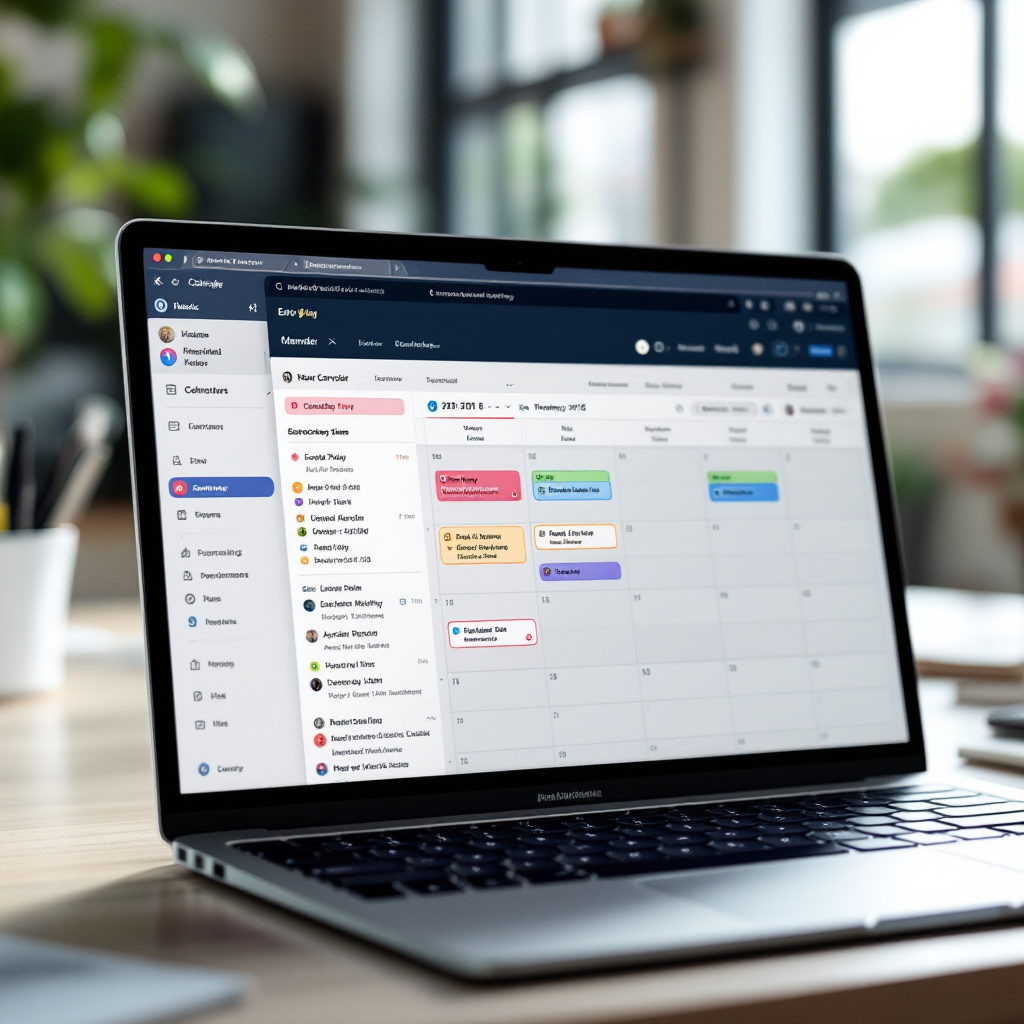
Drowning in emails? Here’s your way out
Save hours every day as AI Agents label and draft emails directly in Outlook or Gmail, giving your team more time to focus on high-value work.
productivity, using ai and data and ai: measuring ROI, risks and governance
Measuring ROI for AI in Outlook requires clear metrics. Track time saved per employee, reduction in scheduling time, improvements in SLA compliance, and inbox zero rates. Start with a baseline measurement over a representative period. Then, run a pilot and compare results after rollout. For example, many firms report cutting administrative time by over 3.5 hours per week per employee after adopting AI automation (source). With that baseline, you can estimate yearly productivity gains and potential market effects that analysts predict can raise company value when used properly (source).
Risks include data leakage, biased outputs, over‑automation harms, and compliance violations. Also, organisations must avoid relying solely on AI for high-stakes decisions. The OECD notes general positivity toward AI, but governance remains crucial (source). As a rule, do not allow AI to finalize hiring or firing decisions, and require human sign-off for legal or contract language. Use logging and audit trails so every AI action is traceable.
Recommended governance controls include role-based access, least-privilege data scopes, retention rules, and regular vendor risk assessments. Also, configure escalation paths so that the AI flags sensitive threads for human review. When you integrate AI with company systems, use per-mailbox guardrails and redaction where necessary. Our no-code approach offers those guardrails while ensuring that the assistant cites the right data. For teams concerned about trust and adoption, change management is key: communicate benefits, set clear escalation rules, and provide training so employees feel secure rather than threatened.
Finally, measure both qualitative and quantitative metrics. Collect feedback on whether AI helps employees prioritise tasks. Monitor accuracy of AI-generated replies and percentage of replies needing edit. These signals show where to iterate. Overall, a governed approach to integrating AI into Outlook can preserve compliance while driving real productivity and automation gains.
integrating ai and microsoft 365 copilot into workflow: practical steps to use outlook, secure the email client and scale adoption
Start small. Pilot with a single team and a clear set of use cases. For example, test drafting for common customer questions, auto follow-up for unpaid invoices, or summarising long threads. Then, define success metrics such as average handling time, reduction in meetings, and percentage of emails auto-drafted. Next, configure admin settings and data scopes, and connect only the required sources. For logistics teams, connect ERP or TMS selectively so replies can cite order numbers and ETAs reliably; our platform shows how to connect data sources with minimal IT effort (scale logistics without hiring).
Security and compliance checklist for Microsoft Outlook and Copilot includes data access scope restrictions, encryption in transit and at rest, and audit trails. Also, set retention policies and logging so every AI action is recorded. Implement least-privilege roles and per-mailbox guardrails to control what the assistant can read and write. For enterprise deployments, require vendor risk assessments and periodic reviews of the model’s outputs. These steps mitigate data leakage and build trust.
Rollout guidance includes quick wins and templates. Provide prompt templates for scheduling and follow-ups. For example: “Create a reply confirming shipment ETA and attach the invoice link.” Another prompt: “Summarize the thread and list three action items for the operations team.” Train staff on how the assistant uses prompts and how to edit generated drafts. Also, communicate the limits: AI is for drafting and triage, while humans handle escalations and sensitive decisions. These measures reduce job-security concerns. Furthermore, engage early adopters as champions and collect feedback to iterate on rules and templates. Finally, scale by expanding connectors and by measuring improvements in productivity. When done right, integrating Microsoft 365 Copilot or an outlook ai assistant into your email workflows will save time, reduce errors, and improve customer response.
FAQ
What is an AI email assistant for Outlook?
An AI email assistant for Outlook is software that helps draft, prioritise, and manage email messages inside Microsoft Outlook. It can suggest replies, summarise long threads, extract action items, and interact with calendars to schedule meetings.
How does Microsoft 365 Copilot work inside Outlook?
Microsoft 365 Copilot accesses email context and calendar data to generate drafts, create meeting agendas, and resolve calendar conflicts. It uses prompts to summarise threads and propose next steps while respecting admin controls and privacy settings.
Can AI fully replace a human assistant?
No. AI handles repetitive drafting, follow-ups, and triage, but humans still manage judgment calls, relationship work, and high-stakes decisions. Companies should set escalation paths and require human sign-off for sensitive matters.
How do I measure productivity gains after deploying an AI assistant?
Track metrics like time saved per employee, reduction in scheduling time, inbox zero rates, and SLA improvements. Start with a baseline, run a pilot, and compare results to quantify ROI.
Is AI in Outlook safe for sensitive data?
AI can be safe if configured with proper governance: role-based access, logging, encryption, and retention policies. Also, restrict the assistant’s data scope and use per-mailbox guardrails for extra protection.
What are common use cases for an outlook ai assistant?
Common use cases include drafting replies, auto follow-ups, summarising email history, extracting action items, and scheduling or rescheduling calendar events. In logistics, assistants can ground replies in ERP and TMS data for accuracy.
Which tools integrate well with Microsoft Outlook?
Built-in solutions like Microsoft 365 Copilot integrate tightly, while third‑party plugins and API-based platforms offer specialised features. Choose tools that support Microsoft Outlook, calendar sync, and your compliance needs.
How do I prevent biased or incorrect outputs from AI?
Implement human review for critical outputs, log model decisions, and update training data or business rules when errors appear. Regular audits and vendor risk assessments help reduce biased outputs.
What quick prompts should my team use to get better drafts?
Use clear prompts such as: “Draft a professional reply confirming shipment ETA, list action items, and propose three times to schedule a follow-up.” Also try: “Summarize this thread and extract deadlines and owners.”
How can I scale AI assistants across teams without heavy IT work?
Use a no-code AI solution that connects to required data sources with a small IT step for approvals. Configure templates, role-based rules, and escalation paths so business users can manage behavior without deep prompt engineering.
Ready to revolutionize your workplace?
Achieve more with your existing team with Virtual Workforce.