ai in Outlook: what microsoft 365 copilot adds to your inbox
Microsoft has folded AI into Outlook to speed up routine email work and to improve focus. The core addition is microsoft 365 copilot, which centralises AI across Word, Excel and Teams so the assistant can use documents, calendar entries and chat history to draft better replies. For example, Copilot can summarize a long email chain, suggest a calendar time for follow-ups and extract key dates from attachments. You can see Microsoft’s rollout notes and customer stories on their blog, which documents measurable gains from AI adoption in enterprise environments here. These features appear across PC, Mac and mobile so users keep the same assistant on every device.
Outlook now includes threaded summarise and contextual draft capabilities. The assistant reads the entire thread and surfaces a short summary, action items and suggested next steps. Then it offers a draft reply you can edit. That draft pulls context from related documents and calendar notes, so you write less and send more accurate messages. Copilot also flags suspicious messages and surfaces attachment insights like invoice totals and delivery dates.
For organisations, Agent Mode provides managed AI agents that act on behalf of a mailbox. Admins control data access, guardrails and logging while the agent executes triage and simple automation. This model fits teams that require governance and audit trails. If you want a logistics example of how a tailored assistant grounds replies in operational systems, see virtualworkforce.ai’s logistics assistant page, which shows how data connectors reduce time per reply dramatically logistics email agent examples.
One measurable benefit here is time saved: organisations report up to a 20% reduction in time spent on email triage after deploying integrated AI, a figure supported by customer case studies from Microsoft source. Therefore, IT teams planning a rollout should evaluate device coverage, data residency and admin controls before enabling the assistant across every mailbox.
ai email features: how triage, draft, reply and follow‑ups work in practice
AI features in modern inboxes focus on triaging incoming emails, drafting replies and managing followups. First, the assistant prioritises messages by analysing senders, subjects and past interactions. Then it suggests concise smart replies or a full draft tailored to the thread. For example, the assistant can summarize a long email thread to a one-paragraph brief and offer three reply options: confirm, propose time, or escalate. That saves minutes per message and improves response rates.
In practice, triaging works with rules and machine learning. The assistant moves low-priority newsletters to a separate folder and marks urgent invoices or executive messages for immediate attention. It also detects unanswered threads and creates followup reminders so fewer requests slip through. Studies show AI personalization in email can increase click-through rates by up to 30%, which translates into clearer action from recipients when AI helps craft the message source.
Drafting combines templates, tone controls and context. The draft engine pulls facts from attachments and past emails, and then writes a reply in the chosen tone. For operational teams, grounding drafts in ERP or inventory numbers prevents errors. Our platform virtualworkforce.ai demonstrates this by connecting to ERP/TMS/WMS and auto-filling order statuses into replies, which reduces handling time from about 4.5 minutes to 1.5 minutes per email for many teams see examples.
Security and accuracy also matter. The assistant flags potential phishing and suggests safe actions. It logs followup tasks into a task manager or calendar and can auto-create a meeting from an email. One measurable benefit is fewer missed followups: teams report a notable decline in undone requests after enabling followup reminders. For readers who want to set up templates and workflows, try the built-in template feature, then test drafts in a safe mailbox before full deployment.
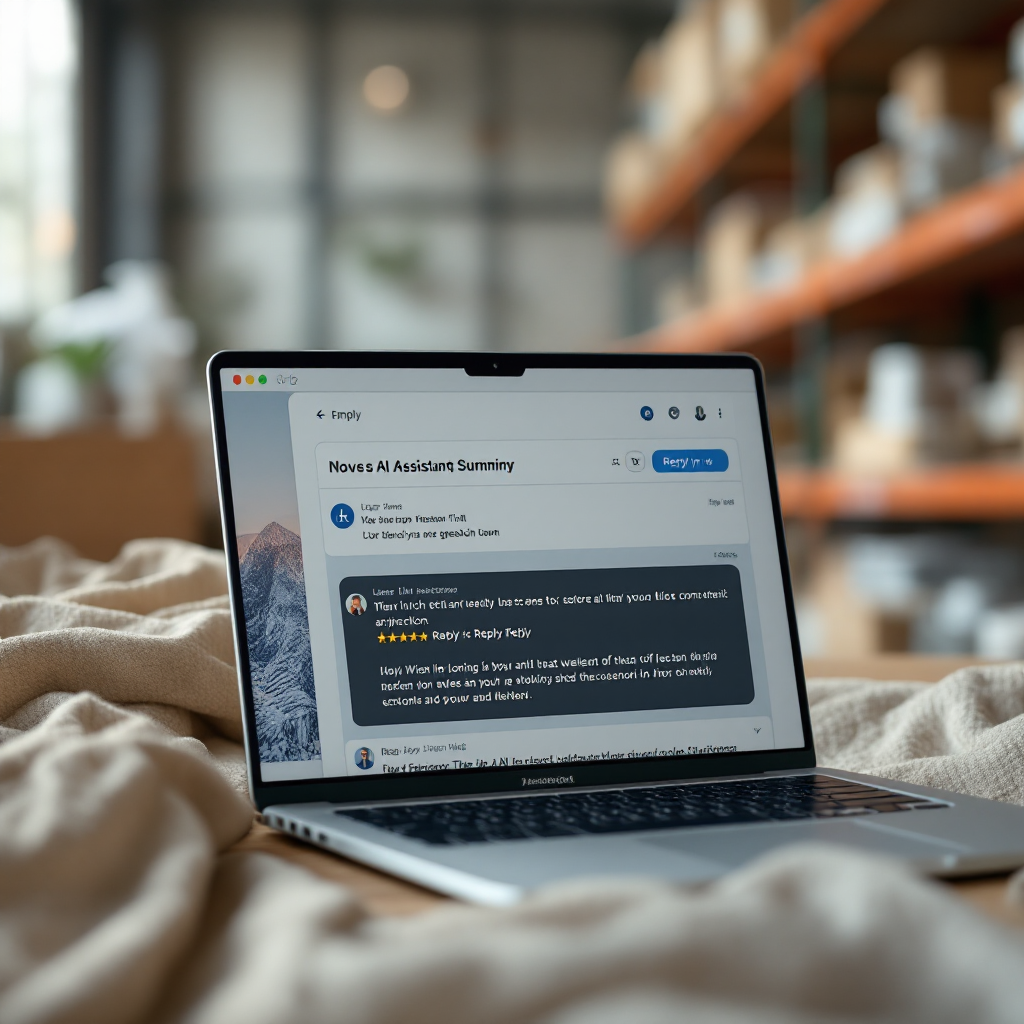
Drowning in emails? Here’s your way out
Save hours every day as AI Agents label and draft emails directly in Outlook or Gmail, giving your team more time to focus on high-value work.
best ai email assistant add‑ins for Outlook: mailmaestro, superhuman and competitors
Third-party add-ins extend Outlook with specialised AI features that can complement or replace built-in options. MailMaestro focuses on tone-aware drafting and workflow templates inside Outlook. Superhuman targets speed and keyboard-first power users, with fast shortcuts and sequence tools to move through your inbox quickly. Mailbutler and Flowrite provide templates and smart drafts for teams and individuals. Each add-in has trade-offs in pricing, governance and integration.
MailMaestro excels at consistent brand voice and advanced email drafting. It offers tone controls, template libraries and shared templates for teams. If your priority is writing style and customer-facing replies, MailMaestro is a strong pick. Superhuman, by contrast, boosts productivity with fast triage, read statuses and a relentless focus on reducing clicks. Choose Superhuman if you are an executive or frequent inbox flier who needs speed.
Mailbutler and Flowrite offer low-friction writing assistance and simple automation. They integrate with Outlook via an add-in for outlook and can push draft suggestions directly into the compose window. However, these add-ins often send data to their servers for processing, so you must review data-flow and compliance. If your company needs on-prem or stricter governance, a managed microsoft 365 Copilot or an enterprise-tailored agent may fit better. For logistics teams that need ERP-grounded replies, our no-code agents show how to keep data connections internal while using AI to write accurate responses automated logistics examples.
OpenAI models and chatgpt power many of these services. Some add-ins call OpenAI or other cloud providers to generate text. If you want to compare alternatives, look at feature fit, security, and cost. For example, smaller teams may prefer Mailbutler or Flowrite for budget reasons, while enterprises often adopt microsoft copilot for integration and governance. For a specific comparison with Superhuman, see our guide on best Superhuman alternatives comparison.
automate workflow: ai agents, agent mode, integration and automation with Outlook
AI agents automate common email workflows so teams can focus on exceptions and decisions. Agent Mode in enterprise deployments turns policy-approved agents loose on shared mailboxes to triage, classify and respond to standard requests. These agents extract tasks from mail, convert them to calendar events or tickets, and update backend systems. They use integration to fetch invoice details, order statuses and shipping confirmations from systems like ERP, TMS or SharePoint.
Practical automation recipes include: a weekly inbox cleanup that auto-archives newsletters and flags invoices, an auto-respond flow that acknowledges orders and creates a ticket, and a thread-to-report function that converts email chains into a one-page summary for weekly ops meetings. For logistics teams, virtualworkforce.ai delivers pre-built connectors so the agent cites ERP numbers and updates systems automatically, which reduces errors and cycle time learn how.
Integration points matter. Agents that integrate with OneDrive, Teams and Excel can pull data into replies or embed meeting summaries. For example, an agent can draft a reply that quotes an exact ETD from the TMS, attach a summary Excel for a status report, and schedule a follow-up meeting. That level of integration requires admin-configured connectors and role-based access. It also needs monitoring so the agent’s actions fit the business rules.
One measurable benefit of automation is fewer manual handoffs. Case studies show back-office teams cut repetitive tasks significantly after adding agents; banks and other firms report streamlined processing and reduced risk when agents handle routine correspondence case study. If you build these automations, start small, audit results and expand the agent’s permissions over time.
Drowning in emails? Here’s your way out
Save hours every day as AI Agents label and draft emails directly in Outlook or Gmail, giving your team more time to focus on high-value work.
best outlook practices: privacy, security, inbox cleanup, templates and email history
When you use AI inside Outlook, strong privacy and security practices protect data and trust. First, check data residency and admin controls. Managed deployments should use enterprise connectors and role-based access so only approved sources feed the model. Second, monitor model access and audit logs to ensure the agent does not expose sensitive fields. Microsoft and other vendors publish governance controls that you should review before enabling widespread drafting.
Inbox cleanup works best when you combine rules and AI. Create rules for obvious sorting, then let the assistant triage the rest. Use folders for archived threads and short templates for routine replies. Templates speed replies and align tone across a team; put shared templates in an accessible folder so agents and humans use the same language. For logistics teams that handle repetitive status requests, templates cut reply time while keeping accuracy; see how to automate logistics emails with Google Workspace and virtualworkforce.ai for examples automation guide.
Audit email history to improve summaries and to reduce hallucination. If the assistant sees accurate thread history, it will summarize long threads correctly and write context-aware replies. Prefer cloud AI only when your compliance review agrees. In some cases, on-device models reduce external data flow and meet stricter policies. Also use phishing detection as a layer; the assistant should flag suspicious senders and attachments rather than auto-accept them.
One measurable benefit of following these practices is fewer compliance incidents. Teams that enforce connector policies and audit trails report better governance. Finally, include HubSpot or your CRM into the integration review. If you share customer data across systems, confirm where the AI reads and writes so you keep data lineage clear.

best ai email assistant for 2025: choosing between copilot, add‑in for outlook and standalone tools
Choosing the best AI email assistant in 2025 depends on role, governance needs and budget. For IT-managed organisations that need deep integration and policies, microsoft 365 Copilot is often the right choice because it centralises governance and works across Office apps. For executives and customer-facing staff who need a distinct voice and high-quality drafts, MailMaestro offers tone controls and shared templates. For power users who prioritise speed over deep integrations, Superhuman remains a popular option.
If you run logistics or operations and need replies grounded in ERP or inventory, a no-code agent that connects to your systems is the best fit. virtualworkforce.ai focuses on data fusion with ERP/TMS/WMS, SharePoint and email history so replies are accurate and actions can update your backend. Teams typically cut handling time from ~4.5 minutes to ~1.5 minutes per email with that approach, which yields clear ROI when volume is high ROI examples.
Use this quick checklist to decide: identify required features, check compliance needs, set a budget, and pick a deployment model. Trial the solution in a pilot mailbox. Also test how the agent writes: does it summarize long email threads accurately, does it create reliable drafts, and does it respect templates and escalation paths? For teams that want to find the best AI fit, compare add-ins against native Copilot for integration and governance, and test with real incoming emails. If you need alternatives to Superhuman, our comparison pages can help you weigh trade-offs comparison.
One measurable benefit of choosing the right path is faster onboarding and fewer rewrite cycles. A well-matched assistant saves hours weekly and reduces error rates in transaction-heavy correspondence. Finally, consider licensing and where the AI model stores data. For some users, on-prem or dedicated cloud options are necessary to meet compliance and audit requirements.
FAQ
What does an AI inbox agent do in Outlook?
An AI inbox agent automates triage, draft generation and followup reminders inside Outlook. It summarises threads, suggests replies and can create tasks or calendar events based on email content.
Is microsoft copilot the same as an add-in for Outlook?
No. microsoft copilot is a native, managed AI service integrated across Microsoft 365 apps. Add-ins like MailMaestro or Flowrite are separate tools that integrate into Outlook and may use external AI providers.
How much time can I expect to save using an AI email assistant?
Results vary, but enterprise case studies show around a 20% reduction in time spent on email triage. In logistics-specific deployments, operators have cut handling time from roughly 4.5 minutes to 1.5 minutes per email with ERP-grounded agents example.
Are AI-generated replies accurate for operational emails?
They can be, when the assistant accesses accurate backend data and email history. Systems that ground replies in ERP, TMS or WMS data produce far more reliable responses than generic models.
Can AI agents detect phishing in incoming emails?
Yes. Many agents include phishing detection as a feature and flag suspicious senders or attachments. However, you should retain user training and verification steps for high-risk items.
How do I keep my data private with AI in Outlook?
Use managed connectors, role-based access and audit logs to control what the agent can read. For stricter policies, consider on-device models or enterprise cloud options and review vendor data residency terms.
Which tool is best for executives who need fast replies?
Superhuman is designed for speed and power users, while MailMaestro focuses on tone for customer-facing communication. The best choice depends on whether speed or consistent voice matters more.
Can AI convert email threads into meeting summaries?
Yes. Agents can summarize long email threads and produce a one-page brief or meeting notes. They can also attach a summary to a calendar invite and schedule follow-ups automatically.
How do I test an AI email solution safely?
Run a pilot in a test mailbox with non-sensitive mail, monitor drafts and logs, and adjust templates and guardrails. Gradually expand permissions as the agent proves reliable.
Where can I learn more about automating logistics emails?
Explore guides on automated logistics correspondence and ERP email automation to see sample recipes and connectors. For practical examples of data-grounded agents, visit virtualworkforce.ai’s logistics automation pages automated logistics correspondence and ERP email automation.
Ready to revolutionize your workplace?
Achieve more with your existing team with Virtual Workforce.