ai + monday.com + email: what this integration does
First, a quick summary. Use AI to turn inbound email into updates on your monday.com boards so teams spend less time on manual entry. In short, the integration lets you take messages and convert them into tracked work. Also, it appends email content to an item, so the history stays central. Next, the core benefits are clear. Teams get faster responses. They make fewer errors. They keep a centralised history because the email thread becomes part of the item update. For example, teams report roughly a 30% reduction in manual task entry time when they adopt AI workflows. In addition, AI summarization can halve review time, freeing people to act faster (see summary stats). Finally, who needs admin setup? Admins must enable AI capabilities and integrations so users can access the features. Specifically, users whose admins have enabled will see AI options inside monday.com, and companies whose admins have enabled ai capabilities can choose what the AI may read or write.
Why this matters for ops teams. If you run a busy inbox or shared mailbox, this removes repetitive work. Our company, virtualworkforce.ai, builds no-code AI email agents that draft replies inside Gmail or Outlook and then update systems like monday.com automatically. This reduces handling time per message. Also, it keeps context from ERP or SharePoint when the AI drafts an answer. If you want to read more about how email drafting pairs with system updates, see our guide to automated logistics correspondence.
Technical users will recognise the components. The integration combines inbound email parsing, an AI layer to summarize and extract, and an action link or webhook to write to a board. Use ai once here as the key capability to bridge email and tasks. Finally, expect measurable gains in productivity and reduced rework when you automate routine status changes and updates.

automation, monday board update: how emails trigger changes
Two main paths handle email-driven board changes. First, “email to board” creates or appends items. Second, “update by email” changes an existing item or column. Both paths use the same technical building blocks. An email includes a link or is forwarded to a board address. Then a webhook or integration service calls the monday.com API to run a mutation such as change_simple_column_value. Also, an action button in a message can act as the trigger for that webhook. For actionable examples, see how embedding buttons in messages links to boards (embedding buttons guide).
Technically, you typically combine three pieces. First, the email contains the mapping information: the item ID, a token, or metadata. Second, a middleware like Make or Zapier receives the click and authenticates the request. Third, a GraphQL mutation writes the new values to the board column. This approach lets teams update a task status or add an update without opening monday.com. Also, it avoids manual re-keying and speeds response times. The webhook validates the token, maps fields, and then calls monday.com’s API. You can include attachments or a short summary. If you prefer a native path, monday.com supports forwarding email to boards and has built-in email actions for some boards, especially in CRM setups (CRM email workflows).
Common triggers include clicking a single CTA in a message, forwarding to a board address, or letting an automation parse incoming mail and run a scheduled update. For teams that use Gmail, you can automate via add-ons and middleware; see our notes on integrating Gmail with automated mail flows in Google Workspace automation. Finally, ensure your webhook tokens and board IDs are unique. A single clear CTA per email reduces ambiguous updates and improves security.
Drowning in emails? Here’s your way out
Save hours every day as AI Agents draft emails directly in Outlook or Gmail, giving your team more time to focus on high-value work.
ai automations and workflow to automate inbox handling
The role of AI in inbox automation is threefold. First, AI parses and classifies email content. Second, AI extracts dates, assignees, priorities and suggested actions. Third, AI writes a short summary and formats an update. This saves time and improves consistency. For example, teams using monday.com’s AI report faster update cycles and more accurate field suggestions (reported AI impact). Also, AI-powered automations can create draft replies and then update the task when the sender confirms. That gives you both speed and control.
A typical, practical workflow looks like this. An incoming email lands in the inbox. An AI parser reads it. It identifies key information and decides whether to create a new item or append an update. The automation maps each extracted field to the right column or field. Then the integration calls the monday.com API to post the update. Finally, stakeholders receive a notification on the item. This flow lets teams handle high volume without extra headcount. It also tracks every change so you retain traceability.
Platforms you can use include monday.com native automations plus middleware like Make or Zapier for richer logic, and no-code AI agents from providers such as virtualworkforce.ai for domain-aware parsing. In practice, combine built directly AI models with rules so the system stays predictable. Also, monitor performance with analytics to ensure the AI suggestions remain accurate. Use automation recipes to scale the approach across teams and boards. Remember to set guardrails so the AI does not overwrite critical data without approval. For more on how to scale ops without extra hires, see our guide to scaling logistics operations.
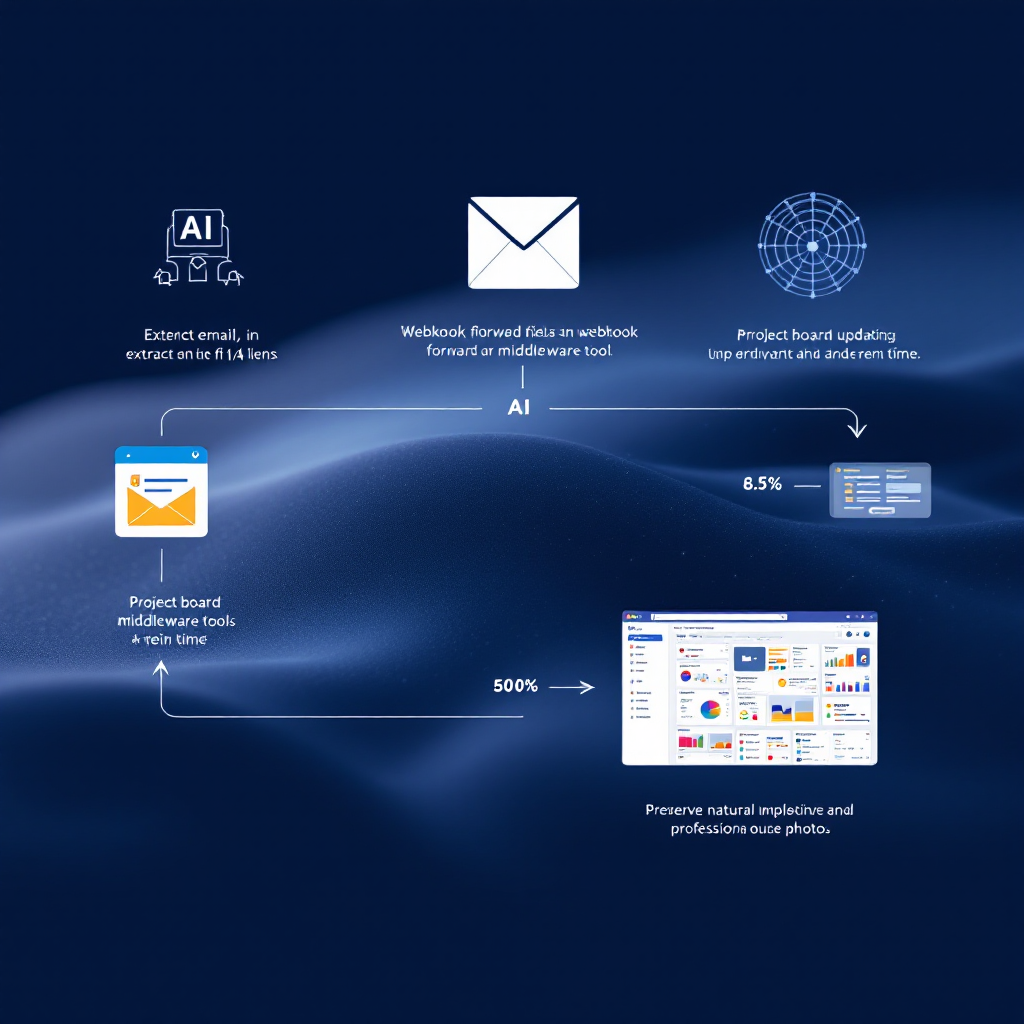
extract, custom parsing and a practical tip to simplify updates
Extraction rules let you control what the AI captures. First, define the fields you need. Typical fields include deadline, owner, priority, and a short action. Then write prompts or templates so the AI knows what to pull. You can use a single prompt that asks the AI to summarize and extract key information in a compact JSON snippet. This makes mapping to a monday column straightforward. Also, set fallback rules for unclear inputs and mark them for human review. That reduces silent failures.
A practical tip is to include hidden parameters in links. Add a unique token and the item ID to each email CTA so the automation maps the incoming click to the correct monday board item. This avoids ambiguous updates. Another tip: keep one clear CTA per email. If you want recipients to confirm a delivery date, offer only that action and one cancel action. This simplifies UI, reduces confusion, and improves accuracy. For teams that process invoices or requests, include a template that pre-fills fields; that makes it easy to create a new item or append to an existing one without additional clicks.
If you need to extract attachments, consider an AI agent that indexes the file and stores a reference link on the item. Also, use a simple formula column to track automated changes and to show whether an update came from email or from a person. For custom parsing, test on a sample set of messages. Use the community forum and documentation from monday.com to refine prompts and mappings. Finally, ensure security by adding token expiry, IP allowlists, or signed webhooks to stop unauthorized requests. This approach helps you automate repetitive updates while maintaining control and auditability.
Drowning in emails? Here’s your way out
Save hours every day as AI Agents draft emails directly in Outlook or Gmail, giving your team more time to focus on high-value work.
email updates to monday: enhance workflows without manual
Confirmation and traceability matter. When an email triggers a change, send an automatic confirmation so the sender knows the update applied. That confirmation can be an email reply or an item update posted to the monday.com item. Also, include a link back to the board. Notifications should show the change and the AI summary. That keeps stakeholders aligned and reduces follow-up traffic.
Error handling must be explicit. Log failures in a retry queue. Alert an operator when a parsing mismatch occurs. Never drop requests silently. Instead, provide a clear retry path and a human review option. This design protects data and improves trust in the system. For teams that need audit trails, store the original email text and the AI summary on the item. This preserves context for future reviewers.
Metrics matter when you scale. Track update accuracy, time saved per update, and reduction in duplicated or missed items. For example, teams adopting AI-driven email workflows report up to a 30% reduction in manual task entry time and better accuracy. Also, AI summarization can cut review time by roughly 50% (summarization benefit). Use the monday analytics dashboard to measure gains and to find where the AI needs tuning. Finally, if you need domain tuning, use a solution that integrates ERP or TMS data so the agent makes context-aware decisions. For logistics teams, see our AI guides to improve customer service and speed replies at scale (logistics customer service).
faqs, integration checklist and next steps to automate
Short checklist first. Admins must enable ai features and set permissions. Get an API token and secure webhooks. Map columns to extracted fields and test on a sandbox board. Create a rollback plan and document failure modes. Also, create a new test board for early trials. For compliance, verify data residency rules and add audit logging. Finally, run a pilot with a single team, measure outcomes, and iterate.
Common FAQs include who can trigger updates, how to revoke a webhook, and how to handle attachments. Users often ask if the AI can read attachments and populate an invoice column. Yes, with the right connectors an agent can upload parsed data into a column for review. Other questions include how to revoke access; revoke tokens or disable the webhook to cut access quickly. For legal or GDPR concerns, limit what the AI stores and redact PII when required.
Next steps to automate: prototype a webhook plus an AI parser for one board. Then measure time saved, monitor update accuracy, and expand. Use ai-powered automations sparingly at first so you can tune prompts and mapping rules. If you want ready-made email drafting and system updates for ops teams, virtualworkforce.ai offers a no-code agent that links email, ERP, and monday.com to reduce handling time and errors. Our clients often see handling times fall from ~4.5 minutes to ~1.5 minutes per email. If you use Gmail, integrate via the Gmail connector and middleware like Zapier or Make to automate end-to-end processing. Finally, read the monday.com docs and join the community forum to learn recipes and templates. This plan will help you streamline operations without adding headcount, and will let you track improvements with clear metrics.
FAQ
How does AI turn an email into a monday.com item?
AI reads the email content, identifies the intent, and extracts key fields such as deadline, owner, and a brief action. Then an automation maps those fields to columns and posts a create or update mutation to monday.com.
Who must enable AI for my team to use email-driven updates?
Admins have to enable ai capabilities in the workspace and approve integrations. Users whose admins have enabled will then see the AI options inside monday.com and can start using email updates.
Can I update an existing item by email rather than creating a new one?
Yes. You can include the item ID or a unique token in the message link so the system maps the email to the existing item and changes the right column. That lets you manage status changes without opening the app.
Which platforms do I need to connect to automate email updates?
Typical setups use an email provider like Gmail, a middleware such as Make or Zapier, and the monday.com API. You can also use no-code AI agents that connect to ERP or SharePoint for richer context.
How do I ensure accuracy when the AI parses emails?
Start with clear extraction prompts and templates, and run a pilot on a test board. Add fallback flags for low-confidence parses so humans can review before the system writes updates.
What happens if an automation fails to apply an update?
The best practice is to log the failure, notify an operator, and queue the message for retry. That prevents silent data loss and gives you a path to resolve the issue.
Can the system handle attachments like invoices or delivery notes?
Yes. With the right connectors, an agent can parse attachments, extract fields, and upload the parsed data to a column for review. Ensure you address data residency and privacy requirements when storing attachments.
Do I need coding skills to set this up?
No-code tools and prebuilt templates make setup accessible to non-developers. However, IT typically approves data connectors and API keys to ensure security and governance.
How do I measure the impact of email-driven updates?
Track metrics such as time saved per update, update accuracy, and reduction in duplicated or missed items. Use monday analytics to report improvements and to identify areas for tuning.
How can I try a prototype quickly?
Create a test board, deploy a simple webhook that maps one or two fields, and run a week-long pilot with a small team. Measure results, iterate on prompts, and expand once you see consistent gains.
Ready to revolutionize your workplace?
Achieve more with your existing team with Virtual Workforce.