trello + email + to-do — Capture action items from mail into cards
First, you can capture to-do items that arrive by email and put them straight into Trello. Each Trello board accepts forwarded messages so that teams can simply forward or send an email to a board address and create a card automatically. For many teams this reduces context switching. It removes the need to open a separate task manager while reading mail. In practice, you assign one dedicated forwarding address per intake list or per team. Then, rules route messages into an Inbox or a triage list by subject or tag.
Next, modern integrations use AI to enhance the basic email-to-board flow. The integration parses the subject and writes the Trello card title, then it copies useful parts of the body into the description. Attachments become card attachments. For instance, a supplier request that arrives as an email can become a Trello card with the vendor attachment included, a summary in the description, and a suggested due date. Trello’s Inbox captures to-dos from email and Slack, which helps teams consolidate incoming work where they already look.
Practical notes make this reliable. Use dedicated forwarding addresses for each intake list. Then enforce subject-format rules like “PO-1234: Quote” so automations can parse and route cards. Add labels or tags in the subject line to trigger specific board lists. Also, set permissions so only approved mailboxes can create cards; this prevents noisy mail from flooding a board.
A simple example clarifies the flow. Send an email with subject “Quote request – ACME – 2025-11-06” to the board’s address. The system creates a Trello card titled “Quote request – ACME” and puts the order details into the description. The attachment appears under the card’s attachments, and an automated label “quote” applies. This reduces manual entry and speeds triage.
Finally, you should document the forwarding rules and maintain a short guide for people who need to send an email into the board. If your ops teams handle hundreds of messages a day, a clear guide and a shared Inbox reduce errors and keep the workflow smooth. For deeper automation of replies and system updates, see how virtualworkforce.ai drafts context-aware replies and links system data into email handling for logistics teams.
ai + summarize + ai-powered — How AI summarises emails and extracts tasks
First, AI parses incoming email and extracts structured information. It can find action items, due dates, likely assignees, and priority signals. Then it creates a short summary that appears in the card description or as a summary field. This summary lifts the key information out of long threads so teammates can triage quickly. In many cases the AI also returns a checklist of substeps that break a larger task into safe, repeatable steps.
Tools often chain a parser with an AI agent. The parser converts raw text to fields. Next, the AI produces a suggested title, a concise summary, and a checklist. For example, a service request email becomes a Trello card with a three-line summary, a two-item checklist, and a suggested due date. Many vendors show that automating extraction reduces the time people spend on entry by as much as 40% according to AI task manager reports.
For credibility, Atlassian describes this approach as centralizing to-dos from multiple sources and then organizing them so users can “escape the clutter and chaos” of scattered work in the product lead quote. Trello and third-party AI agents now combine parsing, summarization, and actionable suggestions so teams can move from reading to doing faster. The new Trello Inbox and AI features aim to help users stay on top of their work while reducing friction with manual steps by capturing tasks from messages.
Here is a sample conversion. Raw email:
“Hi — can you send us a quote for 300 units of part ABC, delivery by 2025-11-20? Please confirm price and lead time. Thanks, Sam.”
Resulting Trello card fields: title = “Quote request: part ABC (300)”; description = “Confirm price and lead time. Deliver by 2025-11-20. Sender: Sam.”; checklist = [“Confirm unit price”,”Confirm lead time and ETA”]; suggested due date = 2025-11-18. That is how the AI reduces back-and-forth and speeds triage.

Drowning in emails? Here’s your way out
Save hours every day as AI Agents draft emails directly in Outlook or Gmail, giving your team more time to focus on high-value work.
automation + trello automation + automate — Turn parsed cards into automated workflows
First, parsed cards should trigger simple automations. Trello offers Butler rules and many integrations such as Zapier and Make. These tools let you automate repetitive actions: assign members, set due dates, add labels, move cards, and create subtasks. Start small. Then expand rules as you measure wins. Trello automation keeps boards tidy and reduces repetitive work so teams focus on decision-making.
Here are three reproducible recipes that any ops team can implement quickly. Recipe A: auto-assign by keyword. Create a Butler rule: when a card is added with the label “invoice”, assign it to the accounting member. Recipe B: SLA reminder. Use a rule to set a due date on card creation and add a checklist. Then create an automation to send a reminder two days before the due date. Recipe C: escalate if no update. Make a rule: if a card in “in-progress” receives no comment in X days, move it to “escalation” and mention the manager.
Each recipe uses a single Butler rule and one webhook or integration. For example, the auto-assign rule reads: “When a card is added to list ‘Triage’ and the card description contains ‘invoice’, assign @Accounting and add label ‘Finance’.” That one-line rule saves hours each week. Next, measure the impact. Track cards processed and the rate of overdue items. Then iterate.
Integrations can also push updates back into source systems. For logistics teams, tying Trello to ERPs and TMS reduces repeated lookups. Our platform automates replies and updates systems so teams spend less time copying values across apps. See how to automate logistics emails with Google Workspace and virtualworkforce.ai for a practical integration pattern that links email, systems, and boards.
Finally, keep a change log for automations. Stage new rules on a test board first. Then deploy the rule to production and monitor for false positives. This method reduces accidental moves and preserves auditability. Simple, staged automations scale reliably.
board + trello planner + team member + organize — Organise boards and distribute work to team members
First, standardise board layouts for predictable triage. A common template works well: an Intake list (Inbox), a Triage list, In-Progress, Review, and Done. Map these lists to Trello Planner views such as Calendar and Timeline so managers can see capacity. Use the trello planner view to balance work by week. This visual approach helps teams assign effort fairly.
Next, define assignment rules. You can auto-populate the team member based on sender domain or keywords that the AI extracts. For example, a card from “billing@” could auto-assign to the finance rep. Add a checklist for multi-step tasks so teammates know required steps. For instance, a shipping request checklist might include “confirm carrier”, “generate label”, and “update ETA”. Checklists reduce rework and improve consistency.
Governance matters. Create naming conventions for card titles and use list-specific rules to keep boards searchable. Enforce permissions so only designated users move cards into “Done”. Also, keep a short board guide pinned in the top card of the Inbox. This guide should explain the triage rules, escalation path, and how to send an email to create a card.
For teams that handle logistics or freight, linking Trello workflows to operational systems improves throughput. Our platform integrates deeply with ERPs and inventory systems so that card fields can be pre-populated from live data. See a related pattern for scaling operations with AI agents at virtualworkforce.ai for larger teams.
Sample KPI and implementation checklist: track cards/day created from email, percent auto-assigned, and overdue rate. Start a pilot for 2–4 weeks. Train three reps and measure load per team member. Then refine assignment rules. This measured rollout helps avoid surprises while you scale.
Drowning in emails? Here’s your way out
Save hours every day as AI Agents draft emails directly in Outlook or Gmail, giving your team more time to focus on high-value work.
ai-powered + reminder + productivity — Use AI reminders and summaries to boost productivity
First, AI can reduce alert fatigue by tailoring reminders to urgency and current workload. Instead of pushing every change, an AI-powered system highlights only the updates that need attention. It ranks cards by priority and suggests which to address next. This improves focus. Teams then spend less time deciding what to do and more time doing it.
Second, summarization transforms long threads into short action lists. The AI writes a concise summary that appears at the top of the card so anyone opening it gets the context in seconds. In practice, this cuts time spent reading and reduces errors from missing key information. Tools that combine parsing and summarization show meaningful gains: some reports indicate a 30% reduction in missed deadlines and a 25% improvement in completion rates when capture and reminders work together according to coverage of Trello updates and related reporting on productivity gains.
Third, measure what matters. Track the number of reminders that required action, the average time from card creation to first update, and the overdue rate. Use those KPIs to tune reminder thresholds. For example, if a card typically moves in three days, set the first reminder at day two. If many cards still go overdue, lower the threshold or assign a human reviewer.
Finally, combine calendar syncs with AI reminders. Link the trello planner to Google Calendar or Microsoft Outlook Calendar so due dates and milestones appear in personal schedules. That reduces the risk of double-booking and helps users stay on top of high-priority items. For teams with heavy email loads, integrating AI that drafts replies and fills board fields speeds handling; learn how our no-code agents cut handling time in logistics contexts in the ROI case studies.
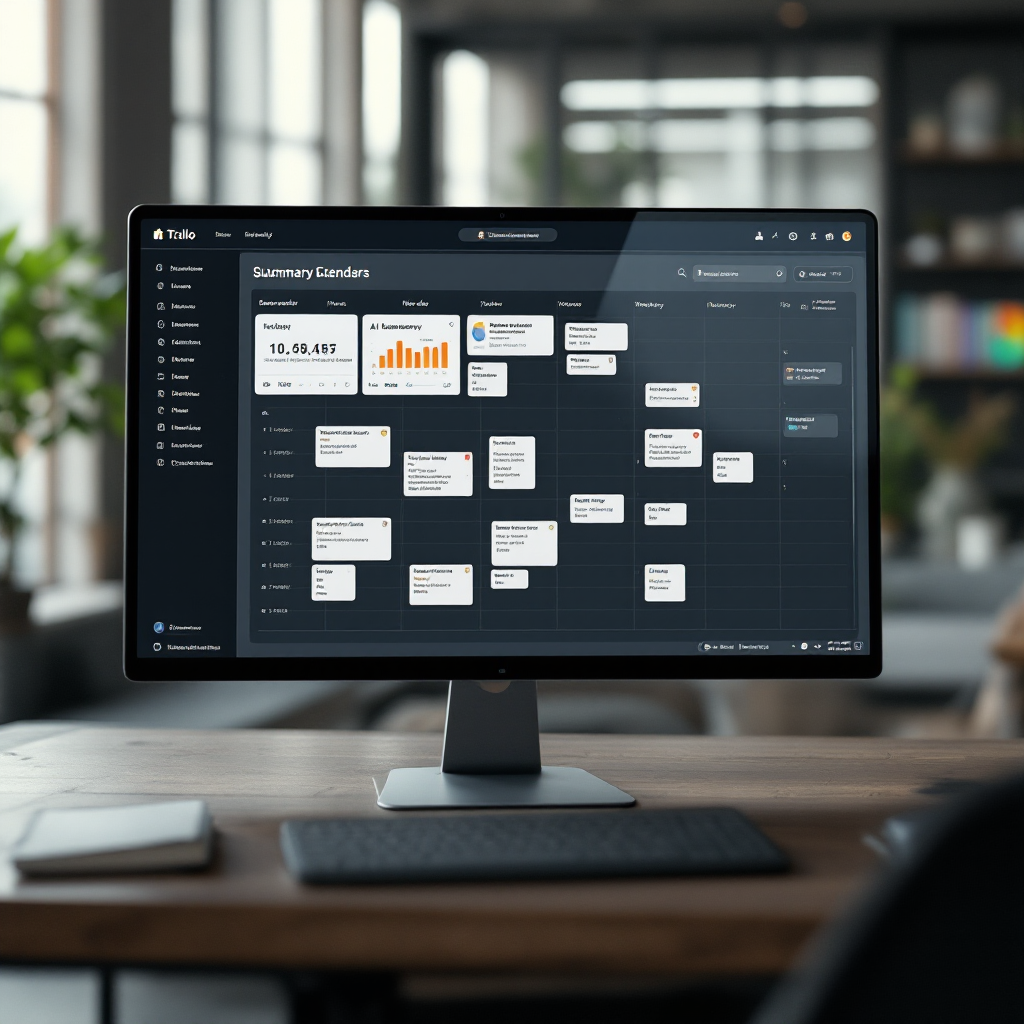
atlassian + trello + automate — Best practices, security and scaling your email→Trello pipeline
Start with security and governance. Control who can forward to a board address and scan attachments for sensitive content before creating cards. Enforce data policies so that confidential fields never leave internal systems. Atlassian recommends centralising to-dos while preserving user controls, and you should replicate that approach: restrict creation to approved mailboxes and log every change for auditability as they describe.
Next, stage automations. Use a test board to trial new rules and monitor for false positives. Scale by standardising templates and centralising automation ownership. Keep a single place where team leads can request changes to Butler rules and webhooks. This reduces rule sprawl and avoids conflicting automations. For larger operations, centralise connectors to ERPs, TMS, and SharePoint so that card fields draw from trusted sources rather than raw text. That reduces errors from manual copy-paste and helps preserve data integrity.
Before rollout, run this checklist: map inputs to outputs; define SLA and KPIs; pilot with one team; train users; iterate. Measure cards created from email, percent auto-assigned, overdue rate, and average time-to-first-action. For teams in logistics, the platform we build integrates email memory and system data so agents can update systems and draft replies while keeping an audit trail. See our guide to scaling logistics without hiring for patterns you can reuse across operations.
Finally, monitor usage and review governance quarterly. Keep a compact playbook that explains how to send an email to the board, how AI populates fields, and how to disable or adjust automations. That approach keeps boards consistent, searchable, and secure as your team scales.
FAQ
How does Trello create a card from an email?
Send an email to the board’s forwarding address and the system creates a card automatically. The integration maps the subject to the title, the body to the description, and attachments to card attachments.
Can AI extract due dates from email text?
Yes. AI can read natural language dates and suggest a due date that appears on the card. It will also suggest reminders relative to that due date so teams can act before deadlines.
What is the best way to route emails into different board lists?
Use subject tags or dedicated forwarding addresses per list, then create Butler rules or integration filters to move cards into the right list. Start with a small set of rules and expand after you measure results.
How much time can AI save when creating tasks from email?
Industry reports show AI-driven extraction can reduce manual entry time by up to about 40% in some cases according to AI task manager reporting. That often translates into large weekly savings for heavy inbox users.
Is it safe to forward sensitive emails to a Trello board?
Only forward sensitive emails if your board and integrations meet your security policy. Lock forwarding to approved mailboxes, scan attachments, and keep an audit log. Many teams stage the practice in a secure workspace before broader use.
Can I auto-assign cards to a team member?
Yes. Use Butler or integration rules to auto-assign based on sender, keywords, or labels. This reduces the triage burden and helps balance workload across the team.
How do reminders and AI summaries reduce missed deadlines?
AI summarizes long threads and surfaces the most urgent cards. Then tailored reminders nudge owners before deadlines. Reports suggest this combined approach lowers missed deadlines substantially in coverage of Trello’s upgrades.
Can these automations integrate with my ERP or TMS?
Yes. Integrations can pull data from ERPs and TMS so card fields populate with live details. Our platform specialises in connecting such systems to email agents and boards for reliable, data-driven updates.
How should I pilot an email→Trello workflow?
Run a 2–4 week pilot with one team. Define KPIs like cards/day from email, percent auto-assigned, and overdue rate. Train users, measure outcomes, then refine automations before scaling.
What if the AI makes a wrong assumption about a task?
Design automations to require human confirmation for high-impact fields. Log AI suggestions and let users correct them; the system learns from feedback. Staged deployment and visible edit history keep errors contained.
Ready to revolutionize your workplace?
Achieve more with your existing team with Virtual Workforce.