How ai and assistant tech changed email in 2025 — what assistants in 2025 now do
In 2025 AI and new assistant tech transformed how teams handle email. Daily email volume remained high, but AI cut handling time sharply. Quick fact: AI email assistants cut time spent on email by about 30–40% on average, according to multiple 2025 market reports (NeuralStackly) and other studies (ContentNinja). That statistic reflects both small teams and enterprises that adopt AI to manage email.
What changed in 2025? First, deeper context awareness arrived. Assistants now read an entire email thread and produce concise thread summaries. They extract decisions, deadlines, and the next task from every email thread so a human can act fast. Second, integrations tightened. Many assistants link calendars, CRM systems, and logistics ERPs so replies cite live status instead of guesswork. Third, multilingual drafting became practical. The AI draft can translate, adapt tone, and localize email content for clients and partners across time zones.
Enterprises also scaled AI in shared inboxes. Microsoft reported that Copilot cuts handling time by up to 40% for enterprise users, a strong indicator of impact (Saner.AI on Copilot). A productivity study quoted, “AI email assistants are no longer a necessity for professionals aiming to maintain efficiency in an increasingly digital workspace. The ability to automate routine email tasks allows users to focus on higher‑value activities,” which echoes the market momentum (Saufter AI). That sentence shows experts see assistants in 2025 as core tools.
Ops teams now rely on AI to reduce errors and to save hours per person each week. virtualworkforce.ai builds no‑code agents that connect ERP and SharePoint data to email drafts, which helps teams that handle hundreds of inbound messages and complex data lookups per day. See how automated logistics correspondence can cut manual steps and speed replies with real data and examples (automated logistics correspondence).
Compare ai email assistant options — who is the best ai and the best ai email assistant for each role
Choosing the best AI for your email needs starts with matching platform and purpose. For Microsoft 365 users, Microsoft Copilot ranks as the easy pick. For small businesses that need workflow automation, Saner.AI shines with ready connectors and templates. Sales teams that run cold outreach often prefer Instantly.ai for its sequence intelligence and measurable reply lifts. For fast inbox triage and live prioritization, Fyxer AI offers strong real‑time filtering. If you want to explore the top vendors and compare strengths, check independent lists that group tools by use case and outcome (Mails.ai).
Which metrics should you watch? Reply rate lift matters for outreach: Instantly.ai reports roughly a 35% higher cold‑email reply rate than traditional methods (ColdIQ). Response speed and time saved matter for operations; look for claims backed by case data, like the ~30–40% time savings reported across market studies. Integration coverage wins for teams: CRM, calendar, and ERP links reduce manual copy‑paste and cut errors.
Who gets which tool? For outreach and email campaigns, select an outreach‑focused tool that optimizes sequences and A/B testing. For shared mailboxes that need accurate order updates, pick an ai email assistant that fuses ERP data and email history. For individual productivity, a tool that drafts, summarizes, and schedules follow‑ups will help you write faster and respond more consistently. If your stack runs Gmail, choose the best gmail ai assistants that plug into Google Workspace and respect data routing. If Outlook is core, pick a solution built for Outlook and Microsoft 365.
Finally, balance cost and fit. Test with an internal pilot. Run two weeks of identical inbox loads and compare time per email, reply quality, and error rates. Use that evidence to choose the best ai email assistant for your team, and consider vendor features like role controls, audit logs, and escalation paths before you roll out to the whole company.

Drowning in emails? Here’s your way out
Save hours every day as AI Agents label and draft emails directly in Outlook or Gmail, giving your team more time to focus on high-value work.
How to automate workflows — use automate, automation, ai automation for inbox management and ai email management
Smart automation changes the daily grind of email into predictable workflows. Use automation to triage incoming email into priority buckets. Then auto‑draft replies for routine asks. Next, schedule follow‑ups automatically when no reply arrives. These core automations save the most time and reduce churn. In practice, automated triage plus scheduled follow‑ups produce the largest gains in inbox management and free teams to handle exceptions.
Start small. Set rules that auto‑flag priority senders, auto‑summarize long threads, and convert requests into tickets. As confidence grows, scale to fuller ai automation that composes replies, updates systems, and logs activity. virtualworkforce.ai demonstrates this path: begin with no‑code connectors to ERP and SharePoint, then add rules that decide when the AI should send or when it should escalate to a human. That approach reduces errors and keeps governance simple. Learn more about virtual assistants built for ops and logistics that use data fusion to reduce manual lookups (virtual assistant logistics).
Automations you should consider now include task extraction from every email, auto‑assigning tasks to team members, and converting an email message into a CRM activity. Triage can reduce inbox clutter by around 50% for active adopters, according to market reviews. For sales, automate sequences but monitor reply quality. For operations, automate responses that require a live ETA or order status only after connecting to the source of truth. This safeguards accuracy and keeps customer trust.
Keep workflows transparent. Map who owns follow‑ups and when AI may send an automated email versus when a human must approve. Track metrics like time per email, reply rate, and task completion. Over time, those KPIs will justify expanding automation and will show real ROI.
Use gmail: choose the right gmail ai, right gmail ai assistant and best gmail ai assistants — picking the right ai email, right ai email assistant for Gmail
Gmail users now pick between native built-in AI and third‑party assistants. Native options like Gemini for Gmail integrate directly and feel seamless, while third‑party Gmail extensions add specialized capabilities. When you choose the right gmail ai assistant, check whether the tool runs models locally or routes data to third parties. Data routing affects compliance and setup complexity.
Options for Gmail include built‑in options and third‑party choices such as Flowrite, Gmelius, and Superhuman. For many teams, Superhuman alternatives that include team features and shared inboxes work well; see comparisons to find best ones for your use case (best Superhuman alternatives). If your process depends on Google Workspace APIs, look for full Gmail and Google Workspace support. You may want a tool that drafts full email replies, can edit tone, and can attach live data from your systems.
Practical checklist: verify security and compliance, confirm whether the assistant will train on your gmail account data, and ask if there is a free plan or trial so you can test. Also confirm whether the gmail ai assistant isn’t routing message text to unknown endpoints. If you use complex logistics or ERP data, select a vendor that can fuse APIs into replies. For Gmail automation tied to logistics, see how to automate logistics emails with Google Workspace and virtualworkforce.ai (automate Gmail logistics).
Another consideration is tone control. Choose a tool that provides templates, an email composer, and style profiles so every email keeps brand voice. Finally, when you select best gmail ai assistants, test for measurable outcomes: reduced time per email, fewer escalations, and consistent reply quality across the team.
Drowning in emails? Here’s your way out
Save hours every day as AI Agents label and draft emails directly in Outlook or Gmail, giving your team more time to focus on high-value work.
ai-powered productivity: advanced ai, email with ai, ai assistant and ai email tools to organize your inbox and preserve email history
AI‑powered productivity now centers on organizing email and preserving useful email history. Instead of hunting through inboxes for a past decision, ask the AI for a searchable summary. Tools can extract action items from the entire email thread and tag decisions for later retrieval. These searchable AI summaries turn email history into a knowledge base. Demand features such as searchable AI summaries, audit trails, and cross‑platform history syncing.
Primary productivity levers include tone‑matched drafting, canned replies adapted per contact, and thread summarization that preserves the essential context of a conversation. Use the ai email writer to generate professional replies, but keep human oversight on critical messages. An effective writing assistant pairs with the AI to give users both speed and control. For teams, an executive assistant-style AI can manage priority messages and escalate items that need human sign‑off.
Tools should offer integrations with CRM and ERP so email content links to records. For logistics teams, deep connectors cut the need to switch apps and reduce errors; virtualworkforce.ai provides email drafts that cite ERP status and update systems automatically, which helps teams manage customer exceptions without manual copy‑paste (ERP email automation for logistics). Also, use templates to capture key decisions from emails so your entire email thread becomes searchable and useful for audits.
Demand advanced features like custom style profiles, an email organizer that groups related conversations, and an ai mail assistant that learns from your edits. These features let you save hours over weeks and help combat email overload. By turning every email into a structured record, AI helps teams keep focus and increases long‑term productivity.
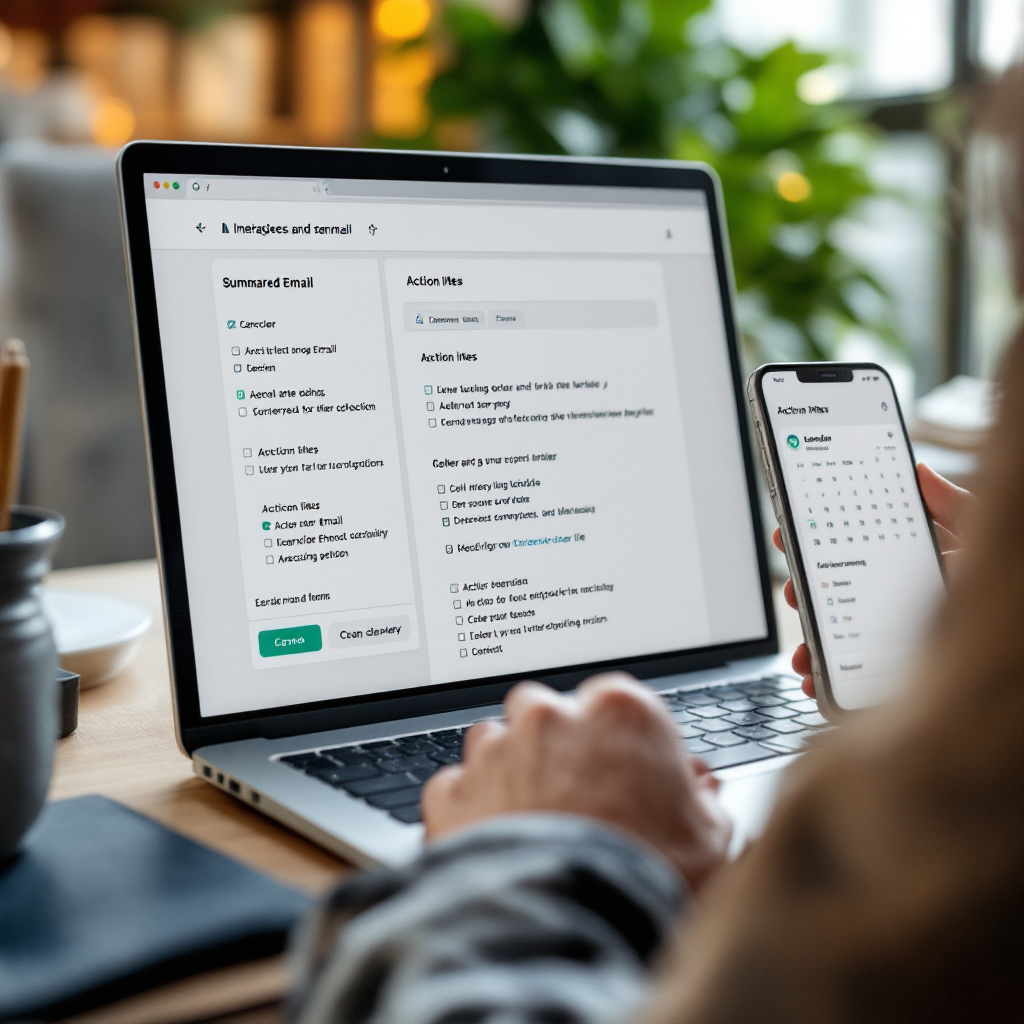
Security, workflow and costs — balancing ai for email, workflow, email management and inbox risks before you adopt
Security must guide any AI email adoption. Ask about data residency and vendor policies that exclude corporate email from model training. Look for SOC or ISO certifications and role‑based access. Vendors should support redaction, audit logs, and per‑mailbox guardrails so your team can trust automation.
Define workflow rules before wide rollout. Decide when the AI sends versus when it only drafts. Map who owns follow‑ups, set escalation paths for exceptions, and document who approves automated replies. This plan prevents errors and keeps customer trust intact. For operations teams, clear ownership matters more than raw automation because a wrong reply can create supply chain disruption.
Measure cost versus benefit. Run a short pilot and track time per email, reply rates, and error reductions. Many case studies show teams can save hours and reduce average handling time substantially; operations pilots often cut handling time from several minutes down to one to two minutes per email. Use that evidence to calculate ROI and to compare license costs.
Also look at vendor features. Demand an email agent that supports audit trails and can be configured without code. For logistics and ops teams, a no‑code AI that connects ERP/TMS/WMS and email history will reduce manual work and improve accuracy. virtualworkforce.ai focuses on ops and customer‑service teams that face email chaos from hundreds of daily messages; the platform provides no‑code setup and governance so IT controls data while business users tune behavior. For teams that handle customs documents or container shipping, explore how AI can improve customer service while keeping compliance intact (improve logistics customer service with AI).
Finally, balance features and cost. Choose a pilot group, measure time saved and reply quality, and use that data to expand. Expect AI to help, but plan controls to keep accuracy and compliance high.
FAQ
What is an AI email assistant and how does it differ from an email composer?
An AI email assistant automates triage, drafting, summarization, and follow‑up for email. It differs from a basic email composer by adding context awareness, integrations, and workflow automation so the system can suggest or send context‑aware replies.
How much time can AI email assistants save?
Market studies in 2025 report average time savings of about 30–40% for teams that adopt AI tools (NeuralStackly). Actual savings depend on volume, workflows, and integrations.
Which AI is best for Gmail users?
Gmail users should weigh native options like Gemini for Gmail against third‑party tools and gmail extensions. Choose based on integration needs, data routing, and whether you want a tool built for Gmail or a specialist provider. For logistics specifically, consider solutions that integrate with Google Workspace and ERP systems (automate Gmail logistics).
Are AI assistants safe for sensitive email content?
They can be safe if vendors provide clear data‑handling guarantees, SOC/ISO certification, and options to exclude corporate emails from model training. Always verify data residency and redaction features before full rollout.
Can AI improve cold outreach reply rates?
Yes. Outreach platforms using AI report significant lifts: Instantly.ai users have seen about a 35% higher cold‑email reply rate in 2025 reports (ColdIQ). Use AI to optimize subject lines, timing, and sequence logic.
How should teams start with automation and AI in their inbox?
Begin with small automations: priority senders, auto‑summaries, and canned replies. Then run a two‑week pilot comparing time per email and reply quality. Expand automation gradually once accuracy and governance meet your standards.
What internal controls should I set before letting AI send replies?
Define escalation rules, set role‑based approvals, and require human sign‑off for high‑risk messages. Keep audit logs and version history so you can review decisions and train the model safely.
Will AI replace human email agents?
No. AI reduces repetitive work and speeds replies, but humans still handle complex decisions and relationship building. The best deployments pair AI with humans to raise overall productivity.
How do I measure ROI for an AI email pilot?
Track time per email, reply rates, error rates, and escalation frequency before and after the pilot. Multiply time saved by personnel hourly rates and compare against license costs to compute ROI.
Where can I learn more about AI for logistics email workflows?
Explore vendor pages that show ops‑specific use cases, like no‑code connectors to ERP and email memory. For logistics teams, read case studies on automated logistics correspondence and ERP email automation to see real outcomes (automated logistics correspondence) and (ERP email automation).
Ready to revolutionize your workplace?
Achieve more with your existing team with Virtual Workforce.